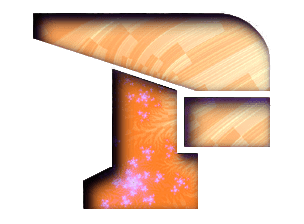GSE v0.4 is released. GSE (Game Boy Speedrun Emulator) is a Game Boy, Game Boy Color, and Game Boy Advance emulator written in C#. It is intended first and foremost to speedrunners, with various features placed in making it optimal for speedrunning use. This emulator is intended as a successor to the Gambatte-Speedrun emulator. As such, GSE uses the Gambatte emulation core for Game Boy and Game Boy Color emulation. New in GSE is Game Boy Advance emulation (i.e. with Game Boy Advance games), which currently uses the mGBA emulation core.
GSE Features:
Emulation core
Original Game Boy games playable in Game Boy Color mode (emulated properly)
Game Boy / Game Boy Color games playable in Game Boy Advance mode (i.e. as the Game Boy Color in the Game Boy Advance)
Game Boy Player emulation (i.e. Game Boy Advance mode with hard reset fadeout timing)
Super Game Boy 2 emulation (with reset timing properly emulated)
Battleground tested Game Boy / Game Boy Color emulation, capable of replicating Pokémon RNG manipulations and creating
console verifiable TASes1
Highly accurate Game Boy Advance emulation (i.e. with Game Boy Advance games), although not at the same level as Game Boy
/ Game Boy Color emulation2
Speedrunning
Bootrom/BIOS files are required for usage
Status bar present on the bottom of the screen, showing the current ROM CRC32 and current emulator cycle count, along with
status messages
The status bar can be disabled, in which case, the ROM CRC32 will be shown on hard reset on top of the game view. Status
messages will also be presented in a similar manner
This status bar can be easily captured by window capture software (e.g. OBS), unlike the window title bar
Different game inputs cannot be bound to the same host input (e.g. you cannot bind Start and Select to Enter)
Left+Right and Up+Down inputs are prohibited
“Dead battery” RTC enabled by default for Game Boy Advance games
Always runs at the correct framerate (i.e. ~59.7275 FPS)
“Clock sync” used for host timing purposes, ensuring extremely consistent frame pacing (i.e. minimal “judder”) and minimal input
lag (both important for 1 frame tricks and such)
Input logs stored for all runs, giving run verifiers a secondary source of proof3
Features not useful for speedrunners in runs or practice are not present (e.g. no cheat code support)
Quality of Life
100 savestate slots (operating on a “set” system with 10 slots available per slot, i.e. 10 sets with 10 slots each)
Drag-n-drop support, for both ROM files and savestates
Support for 7z/rar/tar/gz/zip compressed ROMs
Color correction config option, using formulas from SameBoy
SGB border (for Super Game Boy 2 emulation) can be hidden with a config option
GUI
Nearest Neighbor, Billinear, and Sharp Billinear filtering options
DPI aware GUI scaling4
Dark and light mode options
Dark mode title bar on Windows 10+ when GUI is in dark mode
Input
Background input option, available for both keyboard and joystick inputs
Background input can be set to only apply to joystick inputs
Input bindings can have a “modifier” key set.
There is no limitation on what key can be a modifier (outside of above game input restrictions). Cross keyboard+joystick
modifiers can be done.
Input bindings can have up to 4 bindings per input (matching up to how the Game Boy Player accepts 4 GameCube controllers
at once)
Hotkeys are all configurable, there are no hardcoded hotkeys
Keyboard input text is localized according to keyboard layout. However, the config will refer to keyboard key positions, ensuring
the config is layout agnostic
Audio
The host audio device can be selected as a config option
Device disconnection will result in automatic reconnection to the default audio device
Volume can be configured within the emulator
Volume uses logarithmic scaling, not linear scaling (more in line with how humans perceive loudness)
GSE Changelog:
Fourth release of GSE.
This release features the introduction of the long awaited input log feature. Input logs here are small files containing game input
which can recreate an entire run session, giving a secondary source of proof for run verification. Input logs are stored within GSE’s user folder, which can be easily opened in the Paths… settings. Playing back these input logs can be done using nputLogPlayer. Note at this time, input logs created with live battery RTC in GBA games will most likely not sync (this will be fixed n later releases).
A minor feature introduced in this release is Discord Rich Presence. This is disabled by default, and so far doesn’t do much esides ust showing off you’re using GSE.
This release also features various bug fixes and minor quality of life improvements with regard to audio latency and fullscreen usage.
Download: GSE v0.4 x64
Download: GSE v0.4 Android
Source:Here
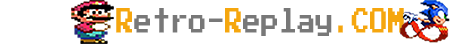 Retro-Replay.com Retro gaming reviews, news, emulation, geek stuff and more!
Retro-Replay.com Retro gaming reviews, news, emulation, geek stuff and more!