This tutorial is for getting Pegasus up and running on Android devices, more importantly the Nvidia Shield.
it is meant to coincide with the written tutorial located here:
https://retroreplay.trek.pub/pegasus-fe-android-tutorial/
0:00 Retro-Replay
0:14 Introduction
2:13 RetroArch
5:44 Skraper
15:15 Convert .xml to Pegasus.txt
17:39 Creating Headers for Pegasus files
19:33 Pegasus / Themes and overview
I’ve also posted a brief video review on Pegasus as well which can be seen here:
https://youtu.be/szQ5GRZM5iI
TUTORIAL] Pegasus frontend w Skraper and RetroArch on the Android Nvidia Shield – #android #Skraper #emulation #retroarch #retrogaming #nvidia
source
 Retro Replay Retro Replay gaming reviews, news, emulation, geek stuff and more!
Retro Replay Retro Replay gaming reviews, news, emulation, geek stuff and more!
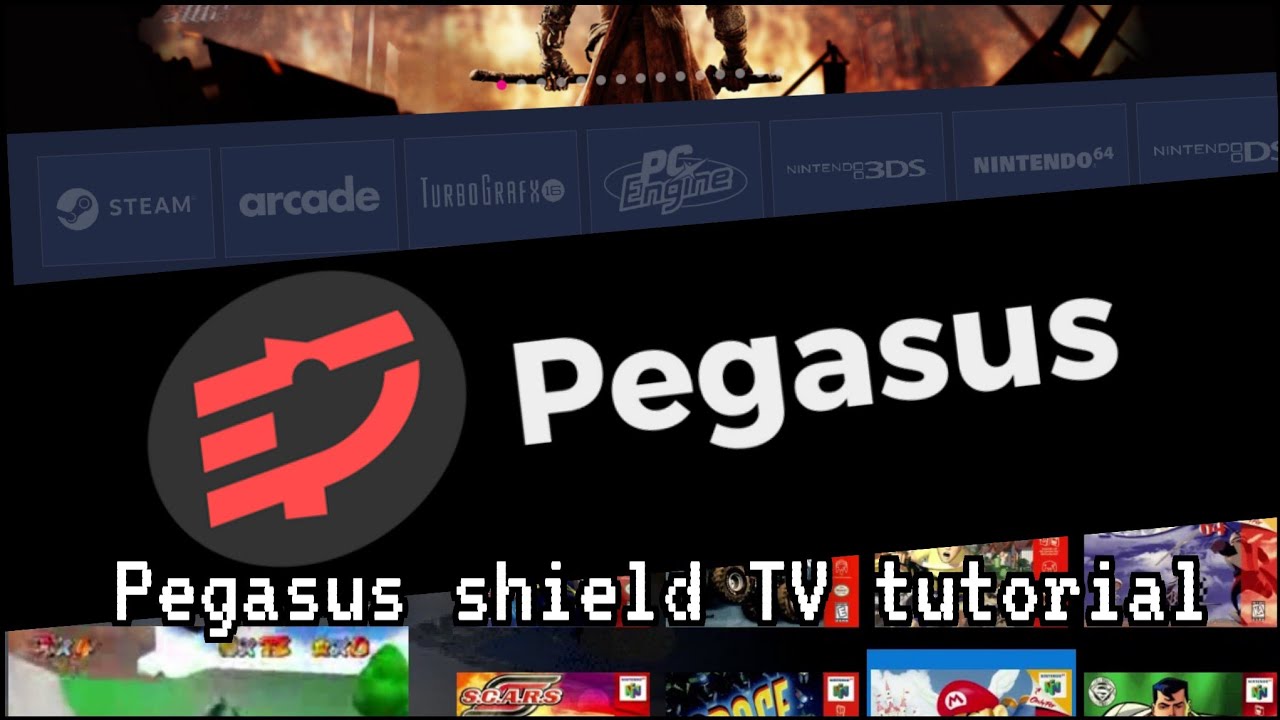
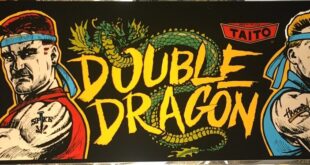
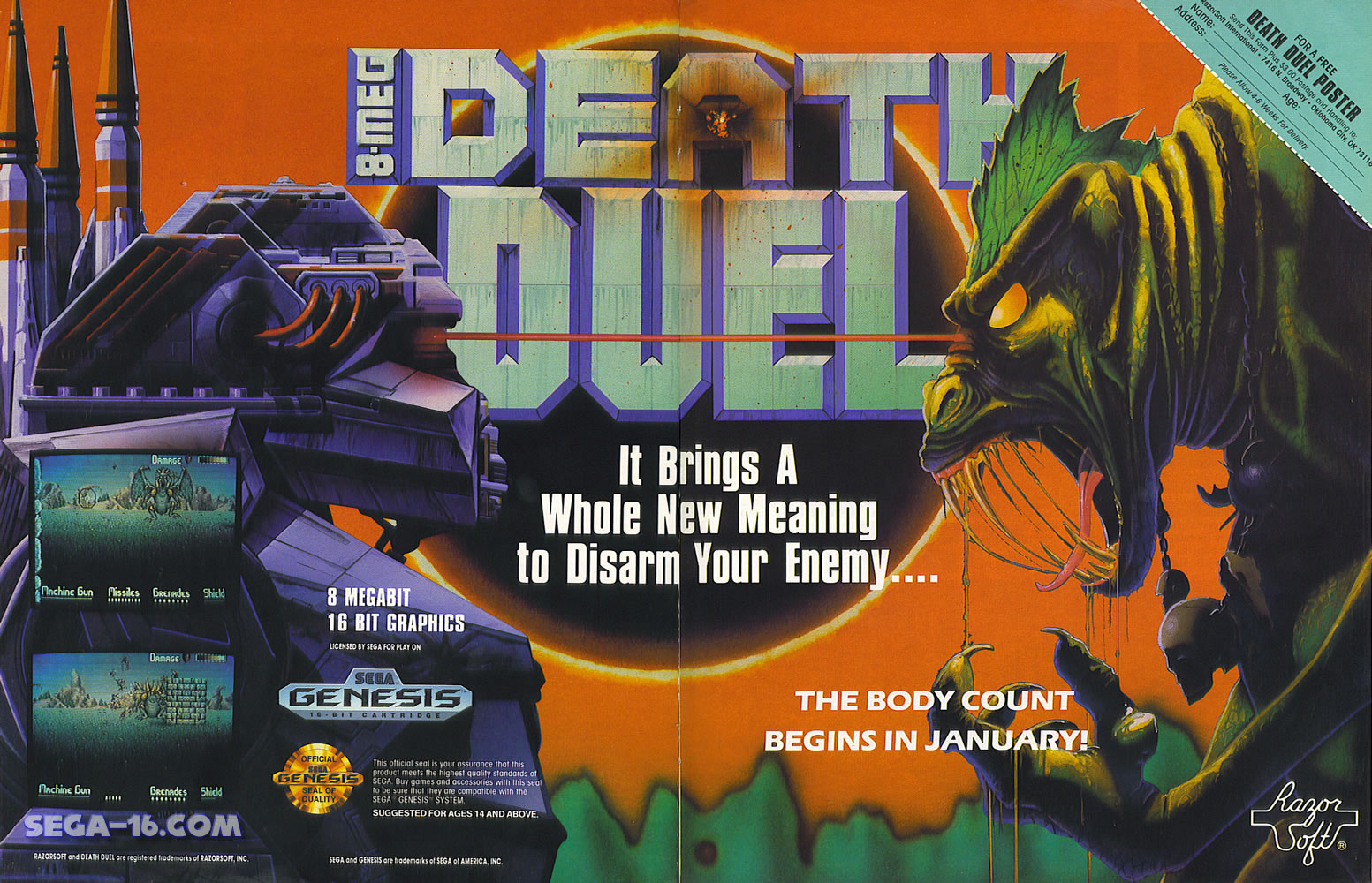

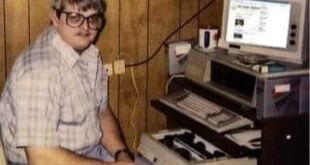
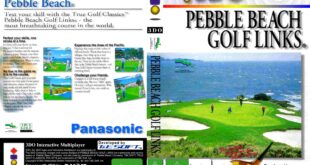
This is not for Android bud. lol. But what a
great tutorial.
If i could just set it up
Looks like way too much effort and I will rather stay with DIG or Launchbox or Reset Collection. And, btw, this blur effect in video is FUCKING ANNOYING!
How can I change the preview image on game os for each emulator? they have some dumb default pictures? also its listing my gmail file programs etc as well, launchbox did the same thing. im using the android handheld Ayn Odin.
Do you have to use retro arch emulators, I want to use stand alone emulators
Thank you for this tutorial! Good stuff!
is there any way to hide apps in pegasus? I have a few that I can't delete from the device and Pegasus picked them up despite being hidden on the main screen/launcher.
Great video. Just ordered some USB storage to start this process for my Nvidia Shield. Will I have to format it by putting it in the shield? Or can I just copy everything over to it from my PC and it’ll just plug and play? I’m sure I’ll have to tell Pegasus on my shield where the game are?
Very useful tutorial my friend. Though one issue I had encountered which took me 2days to find out the reason. The issue is "launching a game results black screen on retroarch". The cause for that issue is: In your written tutorial, the 2nd example for Sega Genesis, the line which contains "{file.path}". Double quotes you used are somehow different from normal Double quotes. While they are correct for 1st (Nintendo) example which works fine. Sadly I used text from 2nd (Sega genesis) example to add other collections. If you copy those two examples to notepad then compare those Double quote symbols, you can see what I am pointing at. So kindly make changes to your written tutorial. Which for sure help a lot of people. As this is the best tutorial for pegasus. Keep up the good work.
Edit: two more changes I made there:
1) launch: am start –user 0
2) –activity-clear-top
Note: Two — instead of one –
This may be a stupid question, but after creating and adding the header to the text file. Do I copy that metadata text file and paste it into each and every folder? Or do I modify each text file to only include the details pertaining to that game?
I have dig but when I load the games onto it for a specific system I have several of the same game so then I need to go and delete them all except for one sometimes dig will put the wrong games to I heard that this front end doesn't do that
Why would you make a video with that effect?
Great tutorial! Thank you!