Virtual ][ v12.0 is released. Virtual is a commercial Apple II emulator for Mac OS. Virtual ][ lets you play the old Apple games, because it supports all graphics modes, lets you control the game paddles with a USB game pad or mouse and emulates the internal speaker. When you want to temporarily interrupt gameplay, Virtual ][ allows you to save the entire virtual machine, and continue later on from where you left off.
But Virtual ][ also supports more “serious” software, because it emulates many peripheral devices: floppy disk, hard disk, mouse, serial port, matrix printer, even cassette tape! It also emulates the Z80A processor, allowing you to run the CP/M operating system.
And for the technically inclined: you can configure the machine by “inserting” and “removing” emulated peripheral cards, change the CPU speed, or even install your own emulated character generator ROM. The “Inspector” feature allows you to closely observe the behavior of the emulated machine and debug Apple II programs.
If you have original diskettes and a working Apple II, Virtual ][ can help you convert the diskettes to the Mac, even if they are “copy protected”.
The program automatically indexes all Apple II disk images on your Mac, so you can find an Apple II file instantly, by entering its name.
You can download an evaluation version and try the program first. If you like the program, you can buy a license and fully enjoy the nostalgic fun of the old Apple ][ computer.
Virtual ][ requires an Intel Mac with Mac OS X 10.5 “Leopard” or better.
Virtual ][ v12.0 Changelog:
Virtual ][ now requires macOS 12.0 (Monterey) or better. Virtual ][ 11.4 remains available for download to run on macOS 10.13 up to 11.0, but is no longer actively supported.
Generating a movie of the Apple II screen did not work correctly in macOS 15 (Sequoia). This has been fixed.
The built-in Quick Look viewers for disk images and saved machine state failed in macOS 15 (Sequoia). These modules have been rewritten to fully comply with the latest macOS versions.
Screen shots of the virtual machine can now be made using a keyboard shortcut. If you create a series of snapshots, the application suggests a file name based on the previous snapshot plus a sequence number.
The cassette tape emulation now accepts input files with file extension .aiff or .aif (was .cass only).
The print preview can now be closed with the esc key.
Resetting the virtual machine while the Z80 processor is active could hang Virtual ][; this did for example happen in CP/M 3.0. This issue has been solved.
A crash occurred when a cassette tape was ejected while being recorded. This has been fixed.
Solved an issue where the performance monitor graph could appear outside its bounds.
Corrected zero page behavior when the Apple //e is reset. This improves general compatibility.
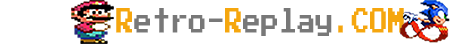 Retro-Replay.com Retro gaming reviews, news, emulation, geek stuff and more!
Retro-Replay.com Retro gaming reviews, news, emulation, geek stuff and more!

