Virtual ][ v12.1 is released. Virtual is a commercial Apple II emulator for Mac OS. Virtual ][ lets you play the old Apple games, because it supports all graphics modes, lets you control the game paddles with a USB game pad or mouse and emulates the internal speaker. When you want to temporarily interrupt gameplay, Virtual ][ allows you to save the entire virtual machine, and continue later on from where you left off.
But Virtual ][ also supports more “serious” software, because it emulates many peripheral devices: floppy disk, hard disk, mouse, serial port, matrix printer, even cassette tape! It also emulates the Z80A processor, allowing you to run the CP/M operating system.
And for the technically inclined: you can configure the machine by “inserting” and “removing” emulated peripheral cards, change the CPU speed, or even install your own emulated character generator ROM. The “Inspector” feature allows you to closely observe the behavior of the emulated machine and debug Apple II programs.
If you have original diskettes and a working Apple II, Virtual ][ can help you convert the diskettes to the Mac, even if they are “copy protected”.
The program automatically indexes all Apple II disk images on your Mac, so you can find an Apple II file instantly, by entering its name.
You can download an evaluation version and try the program first. If you like the program, you can buy a license and fully enjoy the nostalgic fun of the old Apple ][ computer.
Virtual ][ requires an Intel Mac with Mac OS X 10.5 “Leopard” or better.
Virtual ][ v12.1 Changelog:
– Improved rendering of the Apple II high resolution graphics. The colors as well as the color transitions now better resemble the original machine’s output on an NTSC TV.
– Note that the previous high resolution rendering can still be selected in the application settings.
– Restored support for the iBuffalo Classic USB Gamepad.
– Added the property screen sharpening to the Applescript vocabulary, so a script can now also switch this feature on or off.
In macOS 15 (Seqoia) connecting an emulated Super Serial card caused the devices area to be drawn incorrectly. This has been solved.
– Fixed an issue, first appearing in version 12.0, where the button for selecting a custom ROM failed to work.
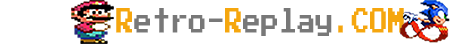 Retro-Replay.com Retro gaming reviews, news, emulation, geek stuff and more!
Retro-Replay.com Retro gaming reviews, news, emulation, geek stuff and more!



