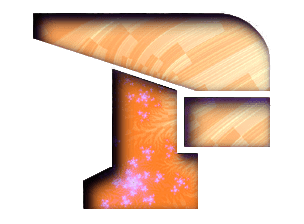WinUAE v6.0.0 Beta 23 is released. WinUAE is the commodore amiga emulator for Windows. WinUAE is a mostly complete software emulation of the hardware of the Commodore Amiga 500/1000/2000. A Commodore Amiga, for those who don’t know, is a 16/32 bit computer system based on the Motorola 680×0 CPU and a few specially designed custom chips that provide very good graphics and sound capabilities. Its first incarnation, the A1000, appeared in 1985, followed by the highly successful A500 and A2000 models. WinUAE is a port of the originally written for Unixish systems UAE; but over time, it seems the Windows port, WinUAE has become the best version available on any platform. WinUAE is free software: you are welcome to distribute copies of it and/or modify it, under certain conditions. There is no warranty of any kind for UAE. For more details concerning these issues, please read the GNU General Public License, which describes the terms under which WinUAE is distributed.
WinUAE Changelog:
– Automatic center filter mode fixed.
– ECS superhires filtered lores implemented. Filtered lores odd/even genlock data is also now “filtered”.
– In some situations right border had 1 lores pixel difference between border and hblank depending on drawing mode.
– Fixed AVI recording crash.
– Fast drawing mode + NTSC: left and right border glitches should be finally fixed.
– Fixed fast draw mode last line changing between blank/border when mouse was near the border.
– When reset was executed, new screen width included old short/long state. In NTSC mode new screen width was randomly 2
lores pixels wider.
– When in fast non-CE mode, switching from RTG to chipset and if fast RGA buffer become full, it was possible for CPU chipset
writes to arrive in Denise side in different order, causing strange side-effects. (Frontier black screen)
– Partial fix for A2024 emulation. (All display port monitors need some updates)
– Fixed slirp use after free bug (Andreas Grabher)
– Added (config file only currently, “rtg_noautomodes=true”) option that disables uaegfx automatically generated screen modes.
With Picasso96 v3.4+ and P96Prefs new modes can be created manually, just like when using real hardware. Note: Old Picasso96 and/or PicassoMode utility don’t support manual uaegfx modes.
– Added 3840×1080 to known uaegfx resolutions list (“known” = gets static mode id if autogenerated)
Download: WinUAE v6.0.0 Beta 23 x86
Download: WinUAE v6.0.0 Beta 23 x64
Source: Here
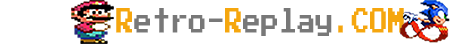 Retro-Replay.com Retro gaming reviews, news, emulation, geek stuff and more!
Retro-Replay.com Retro gaming reviews, news, emulation, geek stuff and more!