Playing your retro games on the android have their ups and downs.

I did not realize how powerful this machine was. It handles all of the emulators I wish to throw at it, including the GameCube. So what gives?
The user interface, the “front end” options for Android SUCK in my opinion. There is nothing that beats Launchbox or Hyperspin for my computer. Right? So many of these android emulator front ends just feel clunky, kind of’ like the GameEX front ends of the past. I’ve tried EVERY android option, usually as recommended by ETA Prime, one of my favorite “Youtubers”. So I was blown away to discover a little known Frontend called Pegasus FE. When using the right themes (I use a theme called GameOS) it is as beautiful as anything I have seen on Android. It’s very fluid, which is what means the most to me. The setup is not that hard and I will get to that in a bit.
I did make a quick youtube video, but the video quality is quite poor and I do plan on creating a new video and possibly a few video tutorials as well. You can watch that video below:
I go into much greater detail in my tutorial so For the time being please follow my guide here if interested, which will aid you in getting your Nvidia Shield running Pegasus FE in all its glory. You can find that tutorial here. Please check it out and get into this amazing software.
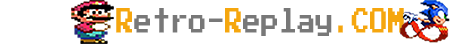 Retro-Replay.com Retro gaming reviews, news, emulation, geek stuff and more!
Retro-Replay.com Retro gaming reviews, news, emulation, geek stuff and more!



