Retro Replay Review
Gameplay
Flight Sim Toolkit (FST) transforms the act of flying from a passive experience into a hands-on adventure in creativity. Rather than simply jumping into pre-made missions, you’re invited to build your own: craft custom aircraft, design challenging flight scenarios, and shape entire worlds to explore. The included Top Gun simulation offers instant gratification for pilots eager to take to the skies, but the real gameplay magic lies in the toolkit’s modular editors.
(HEY YOU!! We hope you enjoy! We try not to run ads. So basically, this is a very expensive hobby running this site. Please consider joining us for updates, forums, and more. Network w/ us to make some cash or friends while retro gaming, and you can win some free retro games for posting. Okay, carry on 👍)
The world editor empowers you to sculpt landscapes that range from rolling hills to sprawling cityscapes. As you place runways, rivers, and mountains, you define the challenges and beauty of each flight path. Meanwhile, the shape editor adds layers of immersion by letting you populate those landscapes with realistic objects—trees swaying in the breeze, vehicles parked at remote airstrips, and houses nestled in valleys.
Balancing complexity and accessibility, the cockpit editor lets you tailor every dial and gauge to your liking. You can revamp instrument clusters, tweak HUD layouts, and even customize cockpit lighting. Combined with the model editor, which governs flight physics, you’re not just flying a plane—you’re engineering its very essence. Each creation becomes a testament to your design skill and a fresh gameplay experience.
For those who prefer instant action, the built-in “Top Gun” game offers a classic air-combat scenario. Yet it’s more than a standalone title: you can hook Top Gun into your custom engines, swapping aircraft, altering landscapes, or redesigning weapons. This interplay between prepackaged excitement and user-generated depth makes FST’s gameplay loop endlessly engaging.
Graphics
On first glance, Flight Sim Toolkit’s graphics may feel nostalgic, hearkening back to early DOS-era visuals. However, beneath the classic polygonal shapes lies a world of customization powered by the color editor. Here, you have full control over the game’s palette, enabling everything from bright desert sands to moody, overcast skies. Your worlds can feel as vibrant or as subdued as you desire.
The shape editor stands out as a visual cornerstone, allowing you to craft objects that seamlessly integrate into your landscapes. Whether you’re creating a modern jetliner with sleek lines or a vintage prop plane with detailed rivets, each model you import or design adds another layer of immersion. Trees, cars, and buildings follow the same process, ensuring each environment feels lived-in and authentic.
Meanwhile, the cockpit editor’s graphical prowess shines when you step into the pilot’s seat. Custom instrument panels can be as detailed as your art skills allow—analog gauges with spinning needles, electronic readouts flickering with altitude and speed, even custom warning lights that flash under critical conditions. The result is a cockpit view that’s both functional and visually appealing.
Although FST doesn’t boast today’s ultra-realistic shaders or dynamic weather effects, its graphical toolkit encourages creative expression. By focusing on the building blocks of scenery and cockpit visuals, it empowers you to curate a unique aesthetic. Each flight becomes an art show of your own making—landscapes, objects, and cockpits aligned perfectly with your vision.
Story
Flight Sim Toolkit isn’t a narrative-driven experience in the traditional sense, but it offers the tools to craft your own aviation tales. With the scenario editor, you can script missions that range from search-and-rescue operations over icy tundras to high-stakes dogfights above urban canyons. Each mission you design carries its own objectives, dialogues, and unfolding drama.
The bundled Top Gun simulation provides a base storyline of aerial combat training and enemy engagements. Pilots step into iconic roles, flying signature jets and tackling missions inspired by cinematic dogfights. While the story is straightforward, the real narrative potential emerges when you remix it—swap out aircraft, alter mission parameters, or redesign enemy bases to keep even seasoned players on their toes.
For those who wish to weave deeper plots, the world and shape editors become storytelling tools. Populate landscapes with evidence of past conflicts—scarred runways, wrecked vehicles, and makeshift run-down airfields. Introduce civilian structures to create rescue scenarios. Every object you place can hint at untold stories, turning each flight into a chapter of your own aviation saga.
Ultimately, FST hands you the pen to write your flight stories. Whether you prefer the adrenaline rush of combat, the tension of precision landings, or the freedom of exploratory jaunts over custom terrain, the narrative threads are yours to spin. This open-ended approach transforms FST from a simple sim into a canvas for your aerial adventures.
Overall Experience
Flight Sim Toolkit occupies a unique niche in the flight simulator market. It’s not just a game you play—it’s a development suite that invites you to become an aircraft designer, a world-builder, and a scenario author. This dual nature may intimidate beginners, but the payoff is substantial for those willing to invest the time.
The learning curve is steep, yet rewarding. Each editor—world, shape, color, cockpit, and model—feels robust and feature-packed. Tutorials and community forums help flatten the curve, but real mastery comes through experimentation. As you learn the nuances of palette control or flight-model parameters, you gain an appreciation for the intricate dance between art and physics in flight simulation.
Performance-wise, FST runs smoothly on modern Windows machines, and its ability to export creations as standalone DOS games is a nostalgic treat. You can distribute your custom missions and planes to friends, who can then enjoy your work without installing the full toolkit. This standalone feature extends the life of your creations and fosters a community-driven ecosystem.
In sum, Flight Sim Toolkit is a labor of love for aviation enthusiasts, aspiring modders, and creative storytellers. It may not offer flashy modern graphics or a polished, linear campaign, but it delivers unparalleled freedom and depth. If you’re looking to dive into the world of flight sim design and carve your own patch of sky, FST is an engaging, informative, and empowering toolkit that’s well worth exploring.
 Retro Replay Retro Replay gaming reviews, news, emulation, geek stuff and more!
Retro Replay Retro Replay gaming reviews, news, emulation, geek stuff and more!
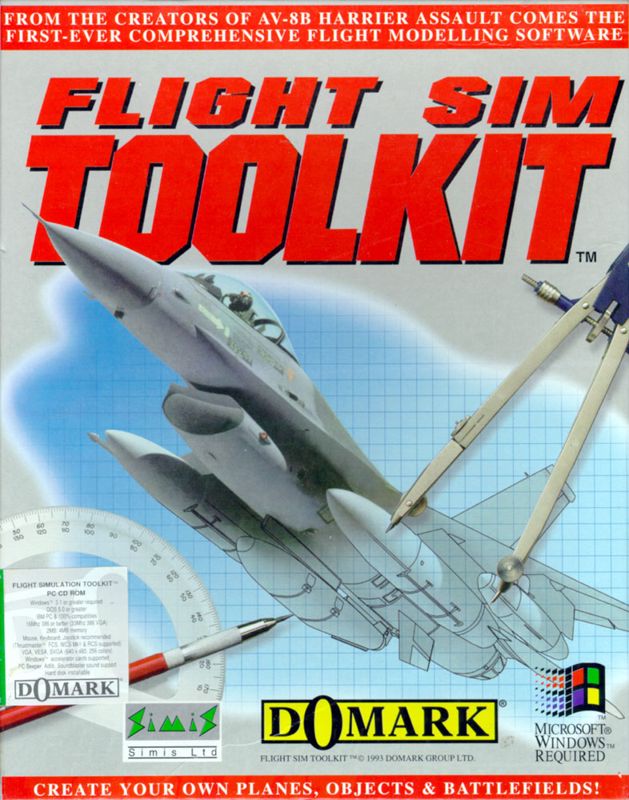
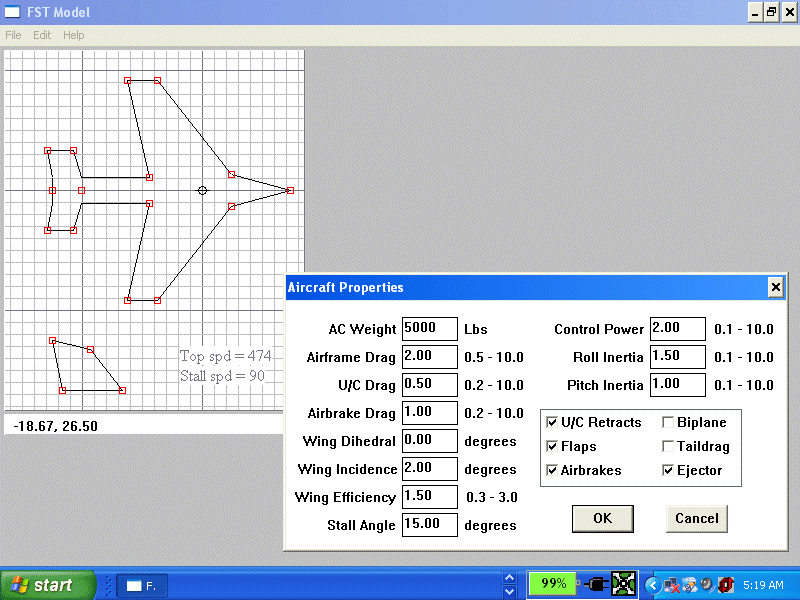
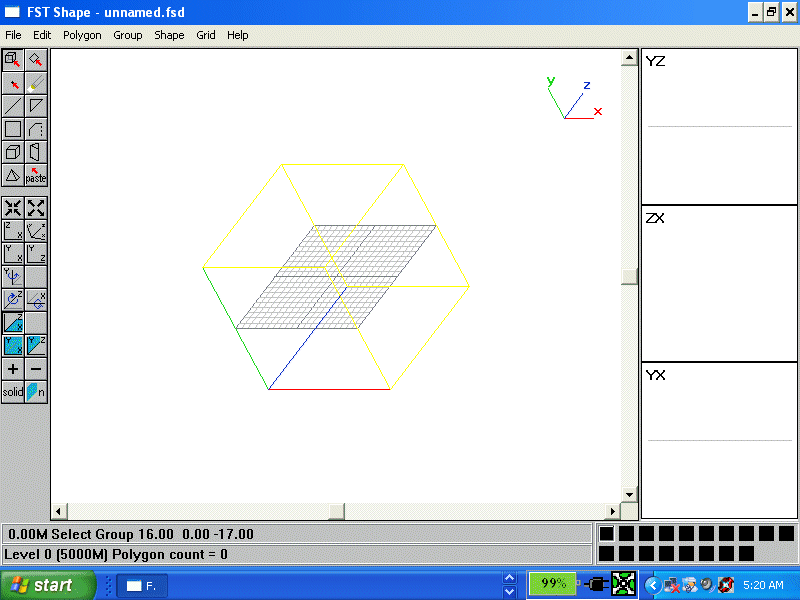
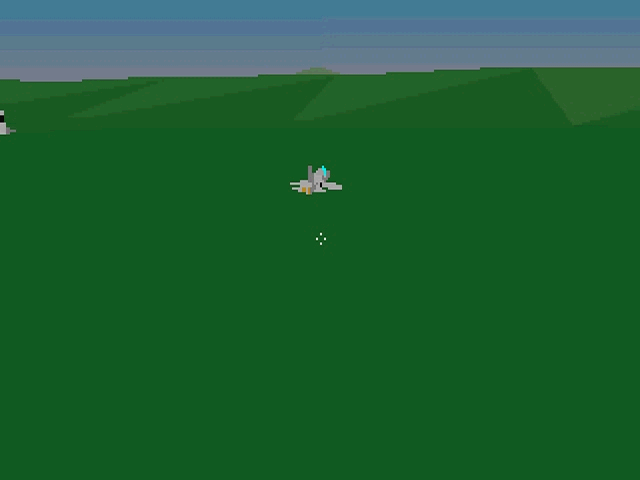
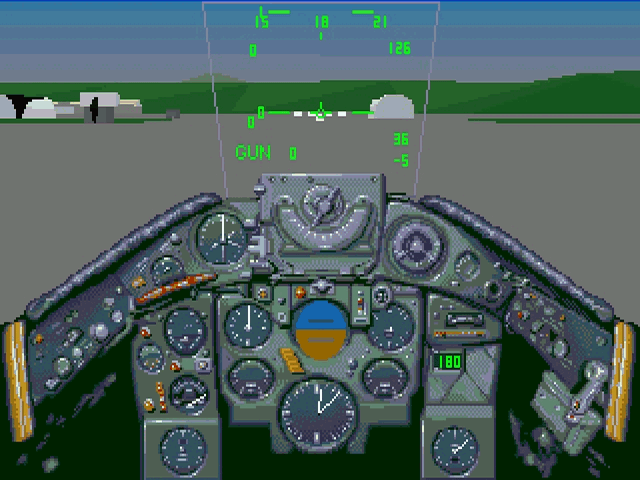




Reviews
There are no reviews yet.