Retro Replay Review
Gameplay
The Arcade Machine transforms players from mere gamers into full-fledged game designers. Instead of simply blasting aliens, you craft the very scenarios that other players will navigate. The editor gives you direct control over enemy formations, flight patterns, firing intervals, and player ship behaviors, allowing for near-limitless variations on the classic Galaxian-style shoot-’em-up formula. This DIY approach will appeal to both veteran arcade aficionados and newcomers eager to learn the basics of game design.
(HEY YOU!! We hope you enjoy! We try not to run ads. So basically, this is a very expensive hobby running this site. Please consider joining us for updates, forums, and more. Network w/ us to make some cash or friends while retro gaming, and you can win some free retro games for posting. Okay, carry on 👍)
One of the most impressive features is the rule-setting system. You can dictate how many lives a player starts with, how quickly enemies accelerate, and what conditions trigger bonus levels or boss encounters. These parameters let you fine-tune difficulty curves, ensuring your custom creations remain challenging but fair. Whether you’re aiming for a nostalgic homage or an experimental take on the genre, the flexible rule engine has you covered.
Equally important is the self-bootable disk feature. Once you’ve perfected a level or compiled an entire mini – arcade experience, you can write it to floppy without requiring The Arcade Machine program itself. This standalone capability means you can share your games at parties, mail them to friends, or archive them without worrying about compatibility. It’s a thoughtful inclusion that underscores the program’s focus on community sharing and longevity.
Graphics
The pixel-art editor in The Arcade Machine offers a surprisingly robust suite of tools. You can craft alien sprites frame by frame, drawing expressive animations for movement, firing sequences, and even elaborate death explosions. The palette editor gives you freedom to mix and match colors, enabling both retro-black-and-white looks and vibrant 16-color cartoony visuals. For an ’80s-era utility, the range of artistic control is exceptional.
You also get a background and title-screen designer, letting you set the stage for your battles. Want a starfield that scrolls at varying speeds? Adjustable parallax settings let you create convincing depth. Craving an animated nebula or a destructible platform layout? Simple layering techniques make it possible. The result is that your custom levels never feel like cut-and-paste jobs—they boast unique backdrops that tie directly into your thematic vision.
For those less artistically inclined, a sample game is included to demonstrate the system’s full potential. You can reverse-engineer this template, swapping in your own art and tunes to see instant results. Plus, built-in sprite libraries give you a head start on common ship designs and enemy types. This balance of blank canvas and ready-made assets ensures both pixel-art beginners and seasoned illustrators can hit the ground running.
Story
While The Arcade Machine doesn’t supply a traditional narrative campaign, it provides the tools for you to script your own sci-fi sagas. A text-overlay feature lets you display mission briefings, taunts, or victory messages between waves. By sequencing these screens, you can weave short stories of interstellar conflict with minimal effort. Fans of space opera will appreciate the ability to inject flavor text that contextualizes each level.
If you’re looking for inspiration, the included sample game delivers a concise alien-onslaught storyline, complete with escalating stakes across four distinct stages. You can examine how the designer arranged wave compositions, timed boss appearances, and integrated cut-scene text. This practical example serves as both a tutorial and a narrative springboard—use it as a template, then replace graphics and dialogue to craft your own mythos.
The creative freedom extends to sound and music as well. The built-in sound-effect editor lets you sculpt bleeps, explosions, and laser blasts, while the music composer gives you note-by-note control of an 8-bit style soundtrack. By pairing custom tunes with your pixel art and text sequences, you can immerse players in a cohesive universe of your own making. Even without a sprawling plot, these tools empower you to evoke drama, tension, and triumph.
Overall Experience
The Arcade Machine shines as a bridge between gaming and game creation. It invites you to explore design principles—collision detection, sprite animation, AI scripting—without requiring programming knowledge. For hobbyists, educators, and aspiring developers, it’s an intuitive introduction to interactive design. You learn by doing, and the immediate visual feedback makes every tweak gratifying.
Of course, there is a learning curve. Mastering the editor’s myriad options can feel daunting at first. However, detailed documentation and the sample game help guide you through essential workflows. Within an afternoon, most users can assemble a basic shoot-’em-up. From there, incremental experimentation with advanced features—like conditional enemy behavior or multi-layered backgrounds—reveals the program’s true power.
In today’s era of downloadable modding tools and complex engines, The Arcade Machine stands out for its focused simplicity. It doesn’t try to be a general-purpose game maker or a heavyweight graphics suite. Instead, it excels at what it does best: equipping you to produce polished, shareable arcade shooters. Whether you’re reliving the golden age of arcades or embarking on your first game-design journey, this title offers a rewarding, hands-on experience.
 Retro Replay Retro Replay gaming reviews, news, emulation, geek stuff and more!
Retro Replay Retro Replay gaming reviews, news, emulation, geek stuff and more!
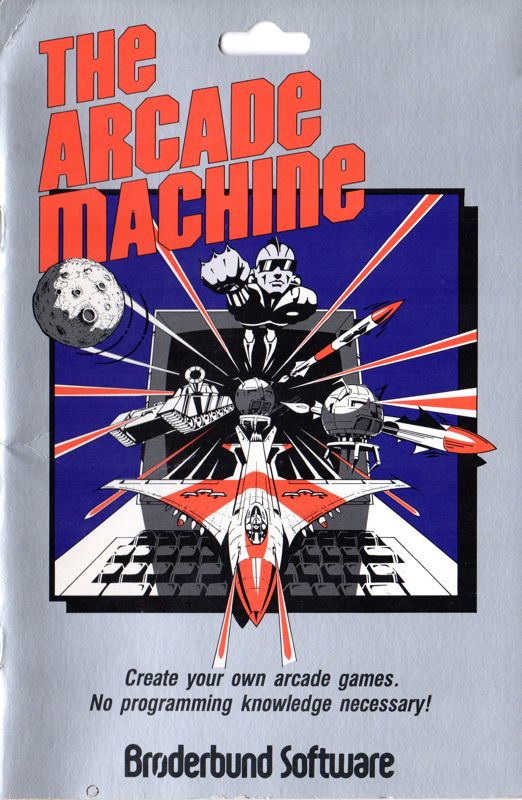
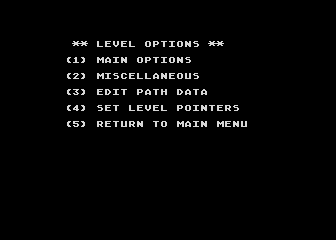
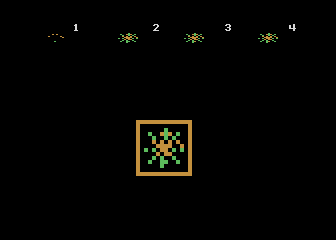
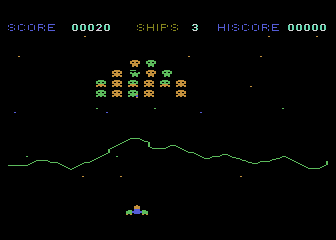
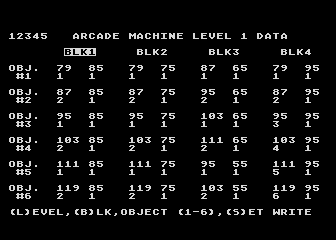
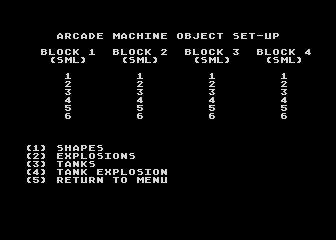



Reviews
There are no reviews yet.