Retro Replay Review
Gameplay
Adventure Creator places the power of world-building into the player’s hands with a straightforward suite of editing tools. You start by laying out rooms and hallways, placing treasure chests, setting monster encounters, and designing traps that dream up tension around every corner. The intuitive grid interface lets even newcomers build a functional adventure in minutes, while more experienced users will appreciate the fine-tune controls for trap timing and monster placement.
(HEY YOU!! We hope you enjoy! We try not to run ads. So basically, this is a very expensive hobby running this site. Please consider joining us for updates, forums, and more. Network w/ us to make some cash or friends while retro gaming, and you can win some free retro games for posting. Okay, carry on 👍)
One standout feature is the ability to automatically generate random adventures. With a single command, you get a fully playable dungeon packed with loot, enemies, and pitfalls – perfect for those moments when inspiration runs dry or you just want a quick play session. For creators who prefer full control, manual editing remains an option: add secret passages, customize individual rooms, or adjust the difficulty by spacing traps more closely.
However, the design does come with its trade-offs. Each screen can only host one monster at a time, which sometimes makes encounters feel repetitive or overly simplified. With just three weapon types to choose from—ranging from a basic sword to a limited-use magic dagger—combat relies more on positioning and trap use than on varied armaments. Players seeking deep, strategic combat might find the limited roster of monsters and weapons a little restrictive.
Graphics
Graphically, Adventure Creator leans into a charmingly retro aesthetic. The tilesets for floors, walls, and objects are crisp and colorful, evoking the classic look of early 8-bit adventure titles. Chests, doors, and traps all have clear, distinct icons, so you always know what to expect when you enter a new screen.
Despite its simplicity, the editor’s on-screen layout is clean and well-organized. Each editing menu is labeled, and placing items or enemies happens with a single button press. For aspiring designers worried about a steep learning curve, the visual feedback is immediate—you see your changes live, and testing a room feels like flipping a switch rather than waiting for a lengthy compile process.
The main drawback on the visual front is the unnamed quest object, which never appears on screen. While you assign it a name in the editor, players only know they’ve “found” the target when a text message flashes up. This abstract reward can feel underwhelming, especially when compared to the satisfying click of opening a chest or vanquishing a sprite-based monster.
Story
By default, Adventure Creator doesn’t provide a built-in narrative framework. Instead, you’re handed a blank canvas: your quest is to find an object you’ve named, but beyond that the story is entirely up to you. This freedom lets designers craft anything from a simple “Rescue the Princess” plot to a complex tale of thieves and hidden artifacts.
For players who want premade thrills, the randomly generated adventures come with generic hooks: you’re tasked with retrieving the “Emerald Key” or the “Ruby Crown,” for example. Though these names vary, they lack backstory or context, relying on your imagination to fill in the lore. It’s a double-edged sword—excellent for sandbox play, but disappointing if you crave a cinematic opening scene or NPC dialogue.
Dedicated storytellers can supplement the basic framework by manually adding flavor text between rooms, describing why the hero seeks the artifact and hinting at bigger mysteries. While the editor doesn’t provide fancy cutscenes or animated sprites, its simplicity can be a boon: it encourages written storytelling and creative puzzle design over flashy presentation.
Overall Experience
Adventure Creator succeeds as an accessible toolkit for budding game designers. Its low barrier to entry, immediate visual feedback, and random generation mode make it a joy for quick experiments and prototyping. You can share your creations easily via disk saves, though recipients must own the cartridge to play your adventures.
The limitations—one monster per screen, a tiny weapon selection, and an invisible quest object—are worth noting before diving in. They funnel your creations into a certain style of lightweight, puzzle-driven dungeon crawl. If you’re looking to craft epic narratives with branching dialogue or large-scale boss battles, you’ll quickly hit the engine’s walls.
Still, for hobbyists, educators, or anyone teaching the fundamentals of level design, Adventure Creator is a compelling choice. It doesn’t overwhelm with features you’ll never use, nor does it dumb down the creative process. Instead, it offers just enough building blocks to spark imagination and keeps you focused on the core joys of exploration, treasure hunting, and trap-dodging fun.
 Retro Replay Retro Replay gaming reviews, news, emulation, geek stuff and more!
Retro Replay Retro Replay gaming reviews, news, emulation, geek stuff and more!
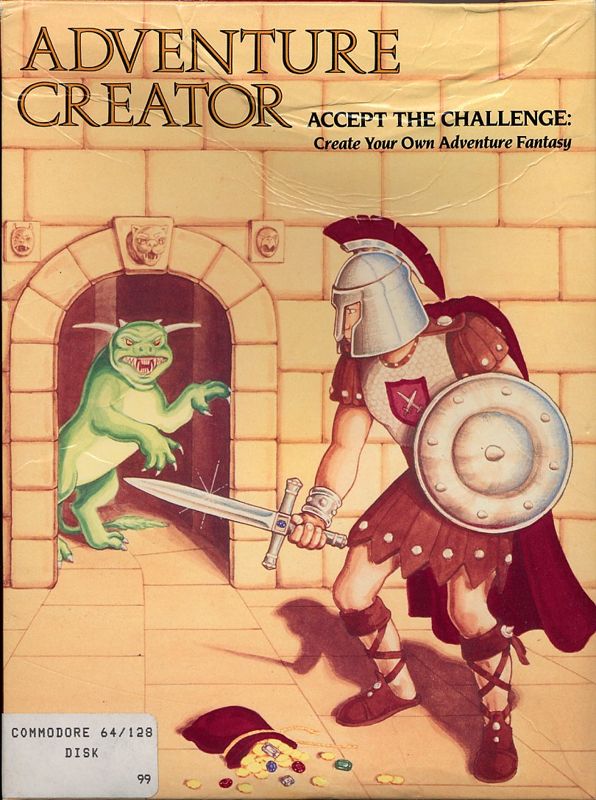
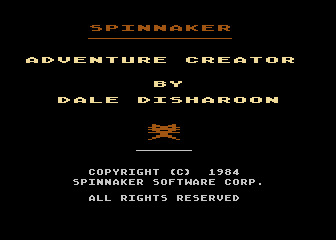
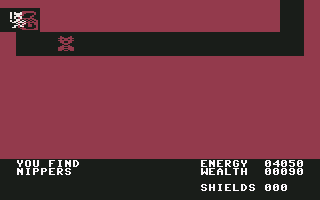
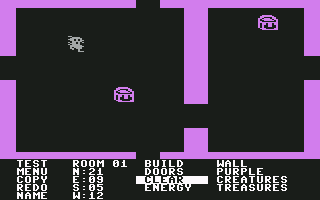
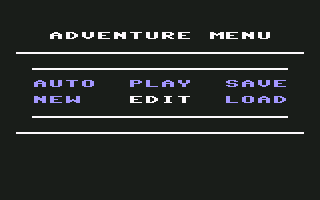
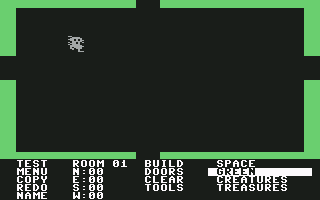



Reviews
There are no reviews yet.