Retro Replay Review
Gameplay
Scenery Disk 1 seamlessly integrates with a variety of early flight simulators, including subLOGIC’s Flight Simulator II, Flight Assignment: Airline Transport Pilot, Jet, Thunderchopper, Stealth Mission, as well as the iconic Microsoft Flight Simulator 2.x. Installation is straightforward: users simply swap in the add-on disk and point their simulator to load the new terrain files. From takeoff to touchdown, pilots will immediately notice the enhanced ground visuals, airport diagrams, and navigational beacons that bring the Texas airspace to life.
(HEY YOU!! We hope you enjoy! We try not to run ads. So basically, this is a very expensive hobby running this site. Please consider joining us for updates, forums, and more. Network w/ us to make some cash or friends while retro gaming, and you can win some free retro games for posting. Okay, carry on 👍)
The addition of accurate airport layouts for Dallas/Fort Worth, Houston, San Antonio, and Brownsville elevates the flight-planning experience. Flight Assignment and Flight Simulator II instructors will appreciate the realistic runway lengths and taxiway placements when designing IFR or VFR lessons. Even without an official mission tree, the enhanced waypoints and NDB (Non-Directional Beacon) data allow virtual pilots to craft their own cross-country exercises, approaches, and holds in one of America’s most diverse flying regions.
During IFR flights, the navigational aids derived from NOAA Sectional Aeronautical Charts and Airport/Facility Directories prove invaluable. Approaches into Hobby or Love Field now feel authentic, with properly positioned VORs and NDBs guiding you down final. For VFR enthusiasts, the detailed landmarks—ranging from downtown skyscrapers to the San Antonio Riverwalk—provide excellent visual checkpoints, making hand-flying both challenging and rewarding.
Graphics
The graphical overhaul in Scenery Disk 1 is where this add-on truly shines. Terrain elevation is modeled closely on real-world data, producing gentle hill rolls around San Antonio and the flat coastal plains near Brownsville. These subtle elevation shifts add a layer of realism absent in the base simulators’ default scenery, transforming routine cross-country hops into visually engaging journeys.
Landmarks are rendered in crisp, blocky 1980s-era polygons, yet they are instantly recognizable. The Dallas/Fort Worth International Airport terminal outline, for instance, features distinct concourses and clear runway markings. Houston’s downtown skyline is identifiable by its clustered high-rises, giving flight simmers a true sense of place as they swoop in for a city tour or practice pattern work.
Color palettes have been carefully chosen to match real-world aeronautical charts—greens for fertile countryside, tans for dryer areas west of San Antonio, and blues for coastal estuaries. Runway textures carry the familiar runway numbers and threshold markings, while taxiways feature centerlines and hold-short bars. For the technology of its time, Scenery Disk 1 sets a high bar for add-on scenery detail.
Story
Though Scenery Disk 1 is not a traditional narrative-driven title, it offers an open-ended canvas for aviation storytelling. Pilots can reenact famous corporate shuttle runs between Houston and Dallas, trace the historic airmail routes through San Antonio, or stage a Gulf Coast sightseeing flight down to Brownsville’s subtropical borderlands. Each flight becomes a personalized adventure shaped by the region’s geography and airports.
Imaginative simmers might role-play as airline captains making early-morning departures from Love Field to manage commuter schedules, or as agricultural pilots surveying fields around San Antonio with a Cessna. The addon’s accurate navigational aids and chart-based landmarks provide the framework needed to spin tales of instrument failures, weather diversions, or VFR photo tours. It’s storytelling fuel delivered via pixels and waypoints.
The true story here is one of exploration: by faithfully recreating four major Texas airfields and their surrounding terrain, Scenery Disk 1 invites virtual pilots to write their own flight logs. Whether you’re a budding airline pilot, an aerial tour operator, or a Cold War–era military flier testing cross-country readiness, the region’s varied topography and cityscapes provide endless narrative possibilities.
Overall Experience
Scenery Disk 1 remains a valuable piece of flight simulation history, showcasing how early add-ons could vastly expand a simulator’s horizon. For owners of any compatible subLOGIC or Microsoft titles, this disk unlocks a detailed swath of the U.S. that was previously generic or absent. The sense of immersion gained from flying over recognizable Texas landmarks is impressive for its era—and still charming for retro sim enthusiasts today.
Installation and usage are delightfully simple: no elaborate config tweaks are required, and the performance hit on period hardware is minimal. Even on modern emulators or PC clones running DOS, the scenery loads quickly and remains stable throughout long cross-country sorties. This reliability ensures pilots can focus on flying, navigation, and exploration rather than troubleshooting graphical glitches.
For potential buyers, Scenery Disk 1 is an essential addition if your goal is to expand your virtual flight map beyond the default regions. Whether you’re logging hours in Flight Simulator II or diving into Flight Assignment’s more structured lessons, the disk’s accurate airports, terrain, and navigational aids enrich every flight. It’s a testament to subLOGIC’s dedication to authenticity and a must-have for anyone looking to paint their simulator skies with the unique colors and contours of Texas.
 Retro Replay Retro Replay gaming reviews, news, emulation, geek stuff and more!
Retro Replay Retro Replay gaming reviews, news, emulation, geek stuff and more!
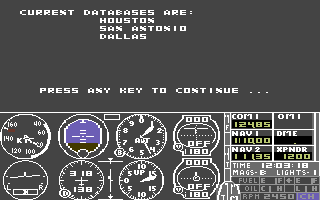
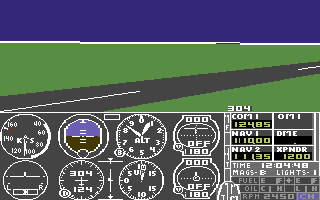
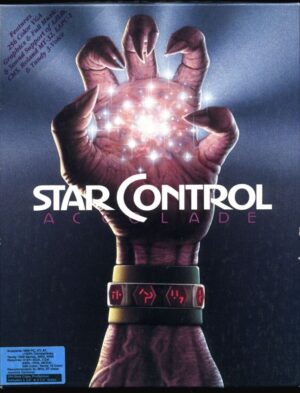


Reviews
There are no reviews yet.