Retro Replay Review
Gameplay
Kid Pix Studio Deluxe shines as an open-ended creative playground, giving young artists six main art tools to explore. From the classic Paint a Picture brush to the delightfully wacky Wacky TV distortions, each tool encourages experimentation and self-expression. The intuitive toolbar icons are large and colorful, so children can identify and switch between tools without reading lengthy instructions. This makes it perfect even for early readers or kids who are just getting comfortable with a mouse.
(HEY YOU!! We hope you enjoy! We try not to run ads. So basically, this is a very expensive hobby running this site. Please consider joining us for updates, forums, and more. Network w/ us to make some cash or friends while retro gaming, and you can win some free retro games for posting. Okay, carry on 👍)
One of the standout features is the Digital Puppets mode, which turns static drawings into simple animations. Children can “pin” body parts to a puppet outline and record movements, effectively creating a mini film studio. Combined with stamp movement and sound effects, you can produce hilarious skits in just minutes. The flexibility to add voices or musical snippets means every performance can become a collaborative family affair.
Beyond painting and animation, the array of stamp tools unlocks hundreds of pre-made shapes—from animals and vehicles to silly eyeballs and mustaches. Stamps can be resized, rotated, and set in motion, so they really pop off the screen. A collection of erasers and backgrounds rounds out the toolkit, allowing kids to correct mistakes or start fresh with a new scene without losing their original work.
Educationally, Kid Pix Studio Deluxe encourages problem solving and storytelling skills. By experimenting with layers, motion paths, and timing, children learn the basics of visual composition and sequencing. Whether they’re creating a single-page illustration or a four-scene animated story, they’re developing the same planning and fine motor skills used by professional graphic designers and filmmakers.
Graphics
The art style of Kid Pix Studio Deluxe is delightfully whimsical, with a chunky, pixel-art charm that evokes nostalgia for parents while still feeling fresh to kids. Colors are bright and saturated, ensuring every creation stands out vividly on-screen. The palette tool offers dozens of hues plus a gradient option, so budding artists can achieve smooth color blends—a rarity in creative titles aimed at this age group.
While the graphical fidelity won’t rival modern high-definition apps, the simplicity is part of the game’s enduring appeal. Each tool often adds playful animated flourishes—dripping paint, sparkles, or swirling vortex effects—that bring artwork to life in unexpected ways. Watching a child test out the Wacky TV distortion on a simple portrait is surprisingly entertaining for adults, too.
Backgrounds range from blank canvases to illustrated scenery—forests, outer space, underwater worlds, and more—providing instant context for every drawing or animation. Kids can layer their characters in the foreground or doodle directly onto the background to create immersive new worlds. The variety keeps sessions fresh, so youngsters rarely tire of starting a new project.
The interface frames the creative window with playful icons rather than generic dropdown menus, making navigation a visual game in itself. Tooltips appear as friendly speech bubbles, offering just enough guidance without pausing the creative flow. This design choice means children stay engaged, discovering new effects by clicking around rather than staring through an instruction manual.
Story
Although Kid Pix Studio Deluxe doesn’t feature a linear narrative in the traditional sense, it provides a powerful framework for kids to craft their own stories. The Storybook mode guides users through a series of pages, each of which can be individually drawn, animated, and voiced. Kids decide the plot, characters, and dialogue, turning them into the sole authors of their adventures.
Combining Digital Puppets with Sound Studio lets storytellers give voices to their creations. Children can record themselves narrating or acting out lines, then sync those recordings to animated characters. This integration of visual art and audio storytelling gives every production a professional, multimedia feel—perfect for showing off to friends or family at the dinner table.
Stamp movement tools become mini stage directions, allowing kids to choreograph action sequences or slideshows in precise detail. One child might animate a rocket ship zooming into space, while another stage-directs a silly dance troupe of stamps. The end result is an original storybook or animated short that can be saved, replayed, and shared—giving creators a genuine sense of accomplishment.
Teachers and parents have embraced this open narrative approach in classrooms and home learning environments alike. Assignments can be tailored to writing prompts, historical reenactments, or simple creative expression. Because every story is entirely customizable, Kid Pix Studio Deluxe adapts seamlessly to curricula ranging from language arts to science, making it both fun and educational.
Overall Experience
Kid Pix Studio Deluxe offers a rich, creative experience that rewards curiosity and imagination. It’s more than just a digital coloring book; it’s a lightweight animation suite, sound studio, and story creator rolled into one. Young creators will return to it again and again, discovering new features and surprising effects with each session.
Installation and setup are straightforward on compatible systems, and performance is generally smooth even on older hardware—an advantage for families with hand-me-down PCs or limited budgets. The playful interface and supportive audio cues guide users through every feature, making independent exploration a joy rather than a frustration.
For parents and educators, Kid Pix Studio Deluxe strikes an ideal balance between structured learning and freeform creativity. You won’t find timed challenges or high-score tables here; instead, the emphasis is on personal growth and creative confidence. Kids aren’t judged on speed or accuracy, but on what they imagine and produce.
In an era of increasingly complex software, Kid Pix Studio Deluxe is a breath of fresh air—simple enough for a five-year-old, yet deep enough to entertain a curious preteen. Its enduring appeal lies in empowering children to tell their own stories, illustrate their fantasies, and share their creations with pride. For families seeking a digital art companion that fosters imagination and skill development, Kid Pix Studio Deluxe remains a top choice.
 Retro Replay Retro Replay gaming reviews, news, emulation, geek stuff and more!
Retro Replay Retro Replay gaming reviews, news, emulation, geek stuff and more!
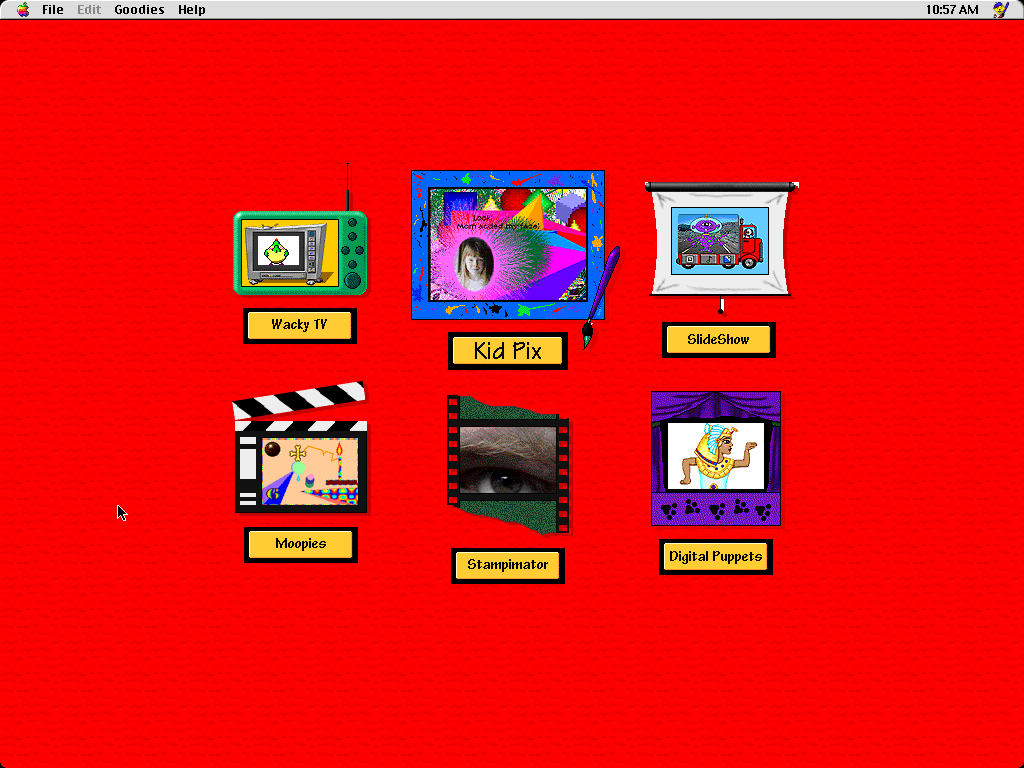
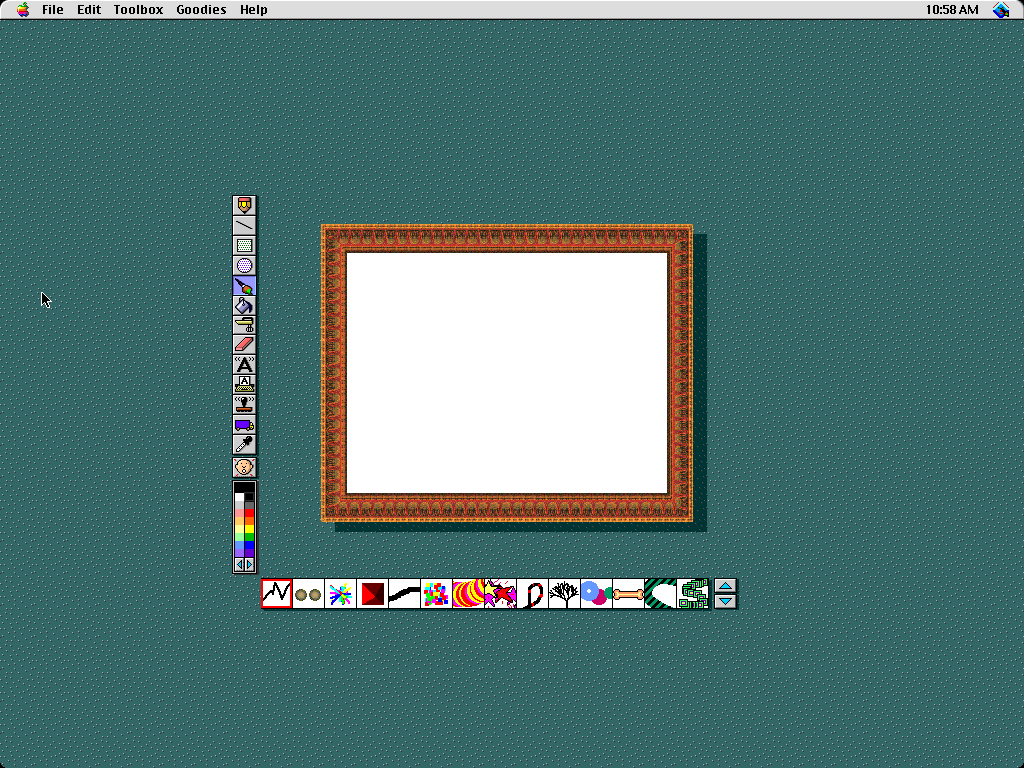
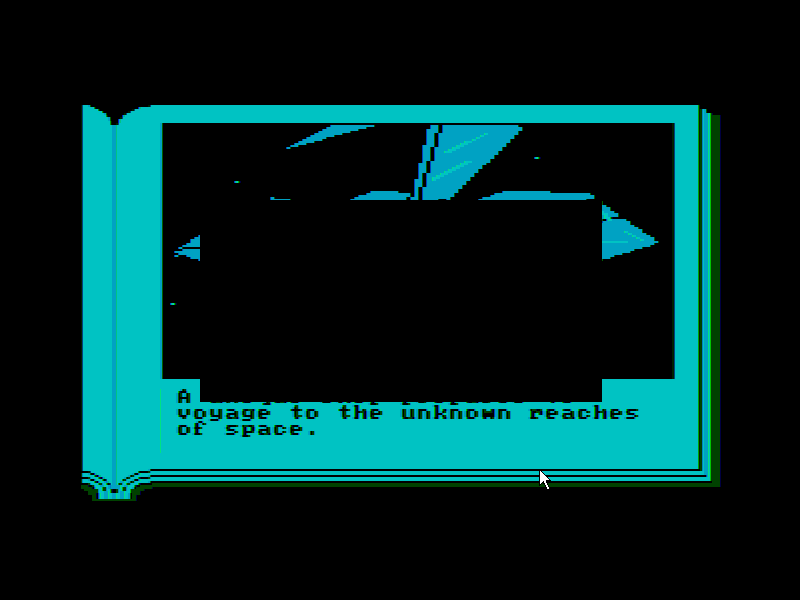
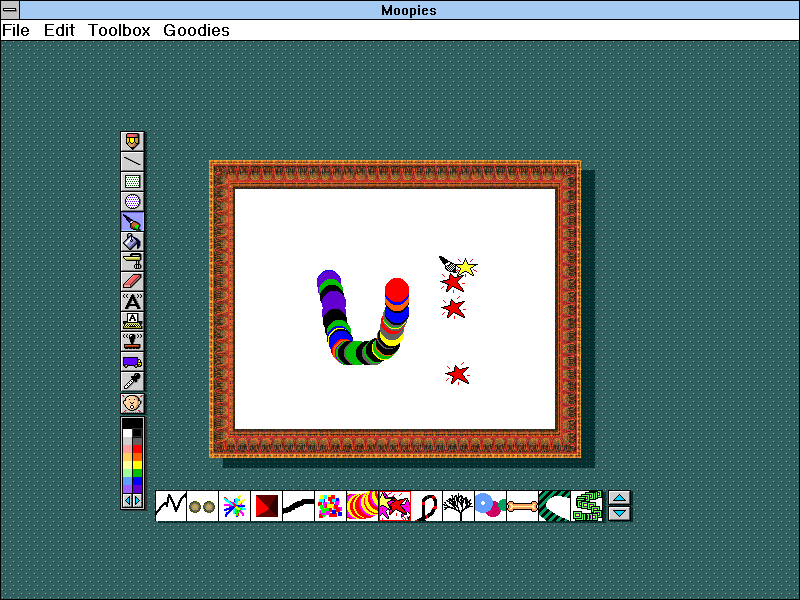
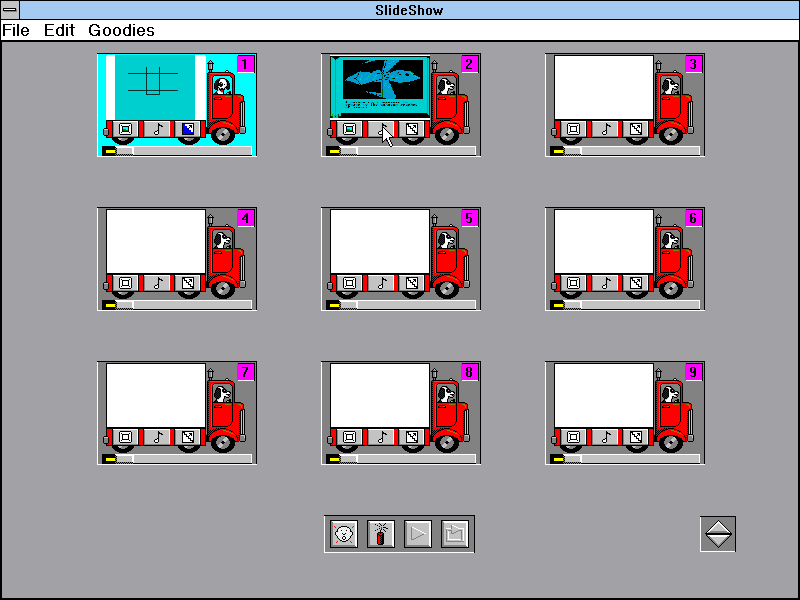
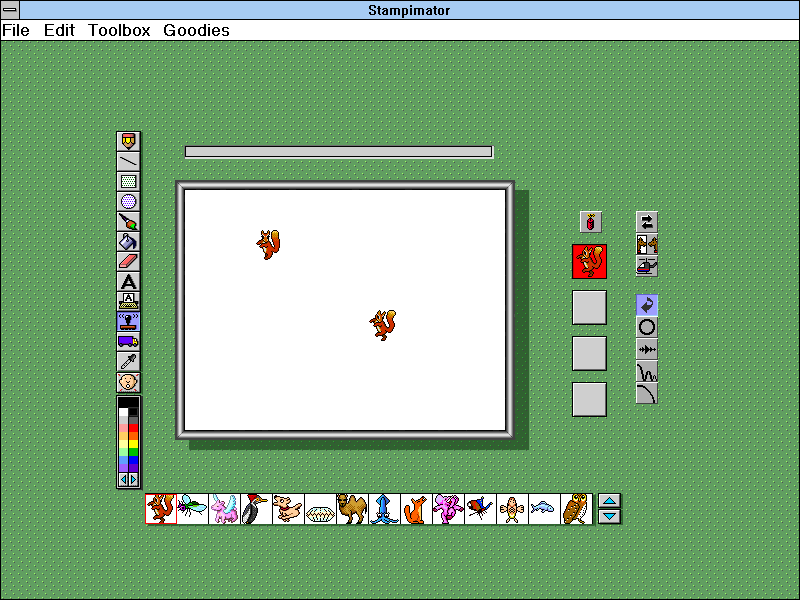
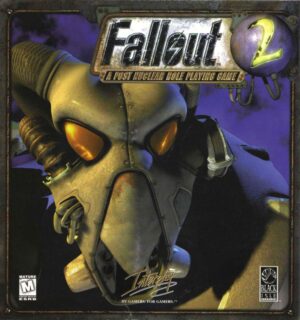


Reviews
There are no reviews yet.