Retro Replay Review
Gameplay
Microsoft Flight Simulator for the Macintosh offers a richly detailed flight experience that seamlessly blends technical depth with intuitive controls. Players use the mouse to manage essential flight surfaces—throttle, yoke, and brakes—while the keyboard handles navigation, communication commands, and toggling between views. This dual-input scheme creates a tactile sense of piloting without overwhelming newcomers, and the pull-down menus make adjusting settings and instruments straightforward.
(HEY YOU!! We hope you enjoy! We try not to run ads. So basically, this is a very expensive hobby running this site. Please consider joining us for updates, forums, and more. Network w/ us to make some cash or friends while retro gaming, and you can win some free retro games for posting. Okay, carry on 👍)
The inclusion of multiple view windows—cockpit, spot plane, map, and control tower—gives pilots real-time situational awareness. You can monitor your instruments in one pane, check your external view in another, and even keep an eye on traffic patterns at nearby airports. This modular layout, inspired by Flight Simulator II, encourages experimentation; you’ll quickly learn how to configure your workspace for takeoff, cruise, and landing.
For those seeking guided experiences, the built-in situation library presents a series of preconfigured scenarios: emergency procedures, short-field takeoffs, crosswind landings, and more. While the “war game” module is disabled on minimal RAM configurations, users with 512K or more get access to in-game help detailing each instrument and menu function. This layered approach means beginners can get airborne quickly, while veterans can dive into advanced flight planning and emergency drills.
Graphics
Though monochrome, the Macintosh edition of Microsoft Flight Simulator delivers impressively crisp visuals thanks to high-resolution display support. Run on any classic Mac—from the 128K to the high-end IIci—the game renders terrain, runways, and control towers with clear, distinct lines. Precision in runway markings and airport layouts translates into a surprisingly immersive experience, even without color shading.
Objects in the distance, such as hills and buildings, appear as simple wireframes, but the high-res monochrome palette enhances contrast and sharpness. This makes navigation by VOR beacons or visual landmarks unexpectedly satisfying. The graphics engine, derived from Flight Simulator II on Amiga and Atari ST, strikes a balance between performance and fidelity, so framerate remains stable on lower-end machines.
The cockpit instrumentation is rendered with equal clarity. Dials and gauges maintain legible tick marks, and text labels are easy to read, minimizing eye strain during long flights. The pull-down menus and window frames remain consistently sharp as you switch between views, reinforcing the feeling that every detail was carefully optimized for the Macintosh platform.
Story
As a flight simulator, Microsoft Flight Simulator doesn’t follow a traditional narrative, but it constructs its own form of pilot progression through scenario-based challenges. Beginners start with basic takeoff and landing exercises, then advance to navigation tasks across regional airspace, gradually building skills and confidence. Each scenario feels like a chapter in your pilot’s journey.
The situation library functions as your mission planner, offering tasks that range from simple pattern work to complex IFR (Instrument Flight Rules) flights. Completing a cross-country flight or successfully executing an emergency engine-out landing provides a sense of accomplishment akin to finishing a chapter in a novel. There’s an unspoken storyline of skill development that keeps you invested in each flight.
Although there is no voiced dialogue or cutscenes, the tower communications window fills that gap with text-based ATC (Air Traffic Control) messages. These prompts guide your clearances, runway assignments, and traffic advisories, creating an authentic procedural environment. It’s this combination of instructional feedback and self-directed exploration that gives the game its narrative drive.
Overall Experience
Microsoft Flight Simulator for Macintosh remains a remarkable achievement in early computer simulation. Its ability to run on anything from a 128K Mac to a 512K+ machine with full feature support demonstrates extraordinary optimization. Whether you’re flying a simple Cessna 172 or experimenting with IFR procedures, the simulator adapts to your hardware and skill level.
The learning curve is welcoming yet rewarding. New pilots appreciate the in-game help and scenario guidance, while simulator veterans will relish tweaking instrument panels, experimenting with wind and weather settings, and mastering crosswind landings. The high-resolution monochrome graphics, though dated by modern standards, still deliver clarity that enhances immersion and aids navigation.
For enthusiasts of flight simulation, aviation history, or Macintosh retro gaming, this version of Microsoft Flight Simulator offers both nostalgia and genuine training value. It showcases the power of the Mac platform in the late 1980s and stands as a testament to Microsoft’s commitment to precision and playability. Overall, it remains a compelling purchase for anyone looking to experience a classic of the genre.
 Retro Replay Retro Replay gaming reviews, news, emulation, geek stuff and more!
Retro Replay Retro Replay gaming reviews, news, emulation, geek stuff and more!

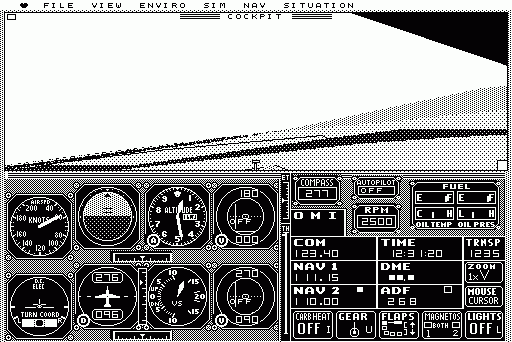
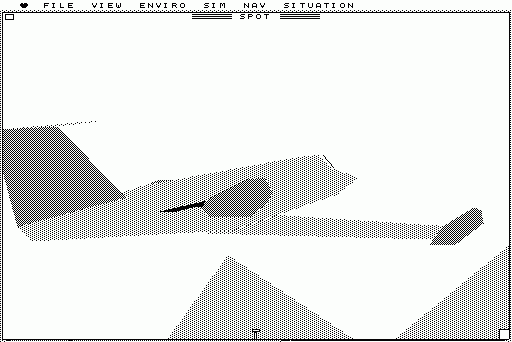
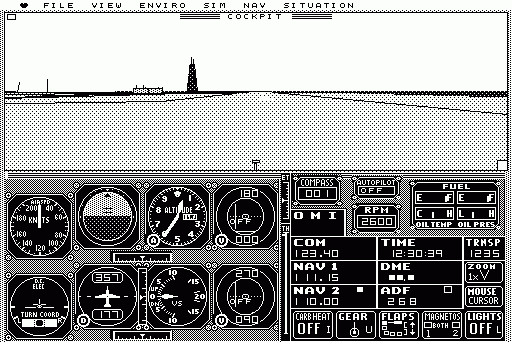

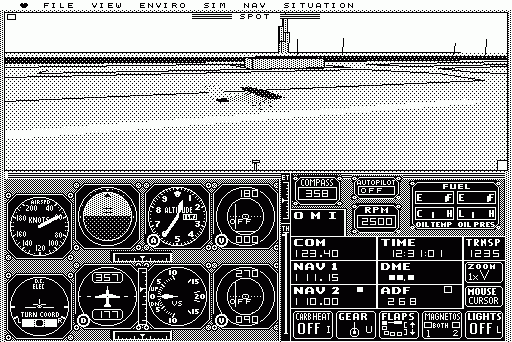

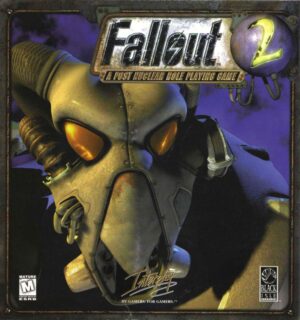
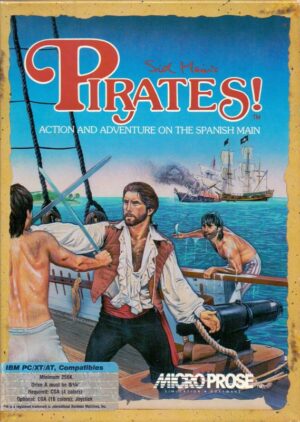
Reviews
There are no reviews yet.