Retro Replay Review
Gameplay
The Simpsons Cartoon Studio centers around an intuitive drag-and-drop interface that lets you assemble your own animated shorts using a vast library of premade clips, character poses, backgrounds, sound effects, and voice snippets. Creation begins on a simple timeline where you place each element frame by frame, setting up character movements, camera pans, and on-screen text. This approach makes it easy for newcomers to jump in, while more detail-oriented users can spend hours fine-tuning timing and transitions.
(HEY YOU!! We hope you enjoy! We try not to run ads. So basically, this is a very expensive hobby running this site. Please consider joining us for updates, forums, and more. Network w/ us to make some cash or friends while retro gaming, and you can win some free retro games for posting. Okay, carry on 👍)
Beyond simple assembly, the software offers tools for layering characters and props, adjusting scene duration, and adding wipes or dissolves between segments. Each preset clip is true to the look and feel of The Simpsons television show, so you don’t need to worry about drawing or animating from scratch. Additional features like adjustable speech bubbles, basic color filters, and music loop controls let you add a personalized touch without requiring advanced editing skills.
One of the standout elements is the built-in swapping program, which allows you to package your finished cartoons into shareable files. You can send these mini-movies to friends via floppy disk (or modern equivalents if you’re running through an emulator), encouraging a playful exchange of fan-made shorts. This community angle keeps the experience fresh, as you can remix or respond to each other’s creations, turning a solo project into a collaborative joke exchange.
Graphics
Graphically, The Simpsons Cartoon Studio nails the classic 2D look of Springfield. Character sprites, background art, and on-screen props all replicate the series’ vibrant color palette and clean linework. Whether you’re placing Homer in Moe’s Tavern or sending Bart skateboarding down Evergreen Terrace, the assets look authentically “Simpsons,” which is vital for fans craving that television-series polish.
The asset library is surprisingly rich for its era, including multiple character expressions, walking and talking cycles, and foreground and background layers for depth. That said, animation is built from discrete, looped clips rather than fluid frame-by-frame motion. While this keeps file sizes small and the software responsive, you may notice occasional choppiness if you push a single movement clip beyond its intended length.
The user interface itself is functional and uncluttered, displaying your scene preview and timeline side by side. Menus and icons are straightforward, though the 640×480 resolution and dated Windows styling remind you that this is a mid-’90s title. On modern screens, you might need to run it in a window or use compatibility settings to avoid pixelation or scaling issues, but the crisp colors and bold outlines generally hold up well.
Story and Narrative Possibilities
Unlike a traditional Simpsons game that follows a set narrative, Cartoon Studio hands the reins to you. There’s no scripted campaign or canonical storyline—just an open sandbox for comedic storytelling. If you’ve ever wanted to reimagine “Who Shot Mr. Burns?” from Moe’s perspective or stage an unscripted couch gag starring Maggie, the tools are there. This freedom sparks creativity, though it also means there’s no guided progression or built-in challenges to complete.
Voice and sound clips pulled directly from the show give your shorts genuine Simpsons flair. Classic lines like Bart’s “Eat my shorts!” or Homer’s “D’oh!” can be dropped in at will, but custom dialog options are limited to text balloons—you can’t record your own voices. This constraint keeps the experience focused and accessible but may frustrate users who want full audio customization or longer monologues.
The real joy comes from piecing together gags in short sequences. Whether you’re crafting a two-beat joke or a one-minute parody, the combination of visual assets and sound cues makes it easy to deliver punchlines. Serious storytellers might find the toolbox a bit restrictive, but for quick skits, memes, and fan-fiction bursts, it’s more than adequate.
Overall Experience
The Simpsons Cartoon Studio is best viewed as a creative toy rather than a conventional video game. For fans of the series and budding animators, it offers an accessible platform to bring Springfield shenanigans to life. The nostalgia factor alone makes it appealing, and the ease of use ensures that even newcomers won’t be intimidated by complex editing timelines or steep learning curves.
On the technical side, installation and compatibility with modern operating systems can be a hurdle. You may need to run the program in DOSBox or adjust legacy settings on Windows 10/11. Exported movies are low-resolution and in outdated file formats, so sharing online today often requires an extra conversion step. Still, the swapping utility bridges that gap nicely if you’re connecting with friends who have the same setup.
In the end, Cartoon Studio thrives on the playful spirit of fan collaboration. It isn’t a deep simulator or a narrative-driven adventure, but its simplicity is also its greatest strength. If you’re looking for a lighthearted way to experiment with animation, produce Simpsons-style comedy shorts, or just relive a slice of ’90s nostalgia, The Simpsons Cartoon Studio delivers an entertaining and customizable experience.
 Retro Replay Retro Replay gaming reviews, news, emulation, geek stuff and more!
Retro Replay Retro Replay gaming reviews, news, emulation, geek stuff and more!



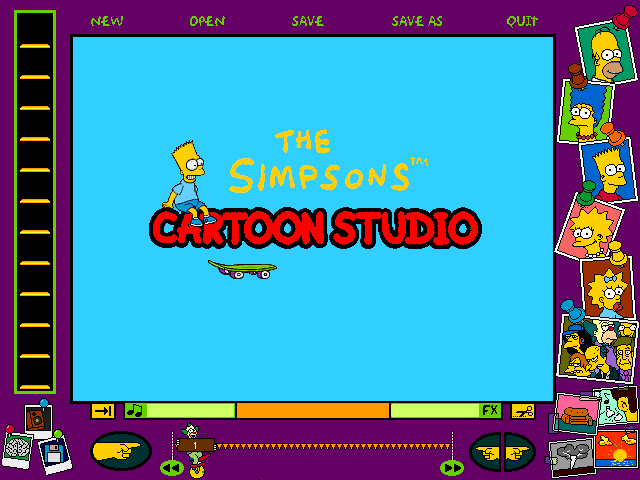



Reviews
There are no reviews yet.