Retro Replay Review
Gameplay
Interplay Sports Baseball 2000 offers a deep and varied gameplay experience that caters to both casual hitters and hardcore baseball strategists. The game provides five play modes: Exhibition, Season, Playoff, Tournament, and Home Run Derby. Each mode feels distinct, whether you’re simulating a full 162-game season or simply stepping up to the plate for a quick slugfest in Derby mode.
(HEY YOU!! We hope you enjoy! We try not to run ads. So basically, this is a very expensive hobby running this site. Please consider joining us for updates, forums, and more. Network w/ us to make some cash or friends while retro gaming, and you can win some free retro games for posting. Okay, carry on 👍)
Batting in Baseball 2000 is engaging and customizable. You can choose to swing for contact or swing for power, and even adjust your difficulty level. Rookie mode focuses on timing your swing with the pitch, while Pro and All-Star add additional layers of challenge—Controlling swing strength and reacting to faster pitches. This tiered difficulty ensures newcomers can learn the ropes without feeling overwhelmed, while veterans still have to earn their hits.
Pitching is equally satisfying. You select from a roster of real MLB pitchers, each with unique pitch types. The ability to view a pitch chart that tracks every throw to each batter adds a strategic dimension, allowing you to study tendencies and exploit weaknesses. Changing pitchers, managing fatigue, and calling your best pitches feels authentic, especially during tight playoff games.
Beyond the on-field action, the General Manager mode is a highlight for those who love front-office strategy. You can create new players, trade talent between teams, and adjust your lineup to build a dynasty. This layer of team-building gives the game a longevity that pure arcade-style baseball titles often lack, letting you experience both the athletic and administrative sides of the sport.
Graphics
The graphics in Interplay Sports Baseball 2000 vary notably between the PlayStation and Windows versions. On PlayStation, batting and pitching share a static, behind-the-batter viewpoint, offering a clear but fixed camera angle. It’s serviceable for the era, but the action can feel a bit constrained when tracking fastballs down the middle.
Windows players benefit from a more dynamic camera system powered by the Messiah technology. This allows smooth transitions between multiple viewpoints—behind the pitcher, behind the batter, and even close-up fielding shots. High-resolution, Direct3D accelerated polygonal graphics give the PCs an edge, with crisper player models and more detailed stadium environments.
Stadiums are faithfully represented, complete with team logos, uniform colors, and crowd animations. While textures may look dated by modern standards, the important details—such as ball seams, field dirt, and grass patterns—are all present, adding to the immersion. The lighting and shadow effects in the Windows version further enhance the realism, especially during night games under the stadium lights.
Player animations are fluid enough to convey various pitching grips, batting stances, and defensive plays. The occasional clipping or pop-in occurs when the camera switches angles quickly, but these minor hiccups rarely detract from the overall visual experience. For fans of classic sports titles, Baseball 2000’s graphics still hold nostalgic appeal.
Story
As a sports simulation, Interplay Sports Baseball 2000 doesn’t have a narrative-driven story in the traditional sense. Instead, the “story” unfolds through the seasons you play, the rivalries you develop, and the legacy you build in General Manager mode. Every season becomes a new chapter in your quest to win the World Series.
The game leverages the real MLB rosters and team identities of its era, lending authenticity to each matchup. Facing off against legendary sluggers or pitching against Cy Young-caliber arms feels like stepping into a living baseball drama. Enjoying an underdog run through the playoffs can produce moments as thrilling as any scripted storyline.
Home Run Derby mode adds another narrative layer: you’re not just playing a game but competing in a high-stakes exhibition where every swing is a chance for glory. The rapid-fire nature of Derby competitions provides a roller-coaster of tension and excitement, mimicking real-life TV broadcast spectacles.
Finally, the play-by-play announcer, though limited in variety, helps tie together each game with commentary that highlights big moments. Hearing pitchers discuss curveballs or batters’ hopes of hitting it over the fence enhances the feeling that you’re part of an unfolding sports saga, even without a formal plot.
Overall Experience
Interplay Sports Baseball 2000 strikes a comfortable balance between arcade simplicity and simulation depth. The range of game modes—from quick exhibitions to full seasons and tournaments—means there’s always something new to explore. Whether you want a casual batting practice or a full managerial career, Baseball 2000 has you covered.
The hardware disparity between PlayStation and Windows versions is clear, but both platforms deliver satisfying baseball action. PlayStation delivers a straightforward, pick-up-and-play approach, while the Windows version dazzles with dynamic cameras and higher-resolution visuals. Your choice likely depends on whether you prioritize convenience or graphical fidelity.
Customization options, especially in General Manager mode, give Baseball 2000 surprising replay value. Creating custom players, orchestrating trades, and reworking your lineup keeps each season feeling unique. Tracking individual and team stats across a single season also encourages long-term engagement and competition.
For retro sports fans or collectors, Baseball 2000 remains a compelling time capsule of late-’90s baseball gaming. It may not have the polish or online features of modern titles, but its blend of authentic MLB licensing, varied play modes, and engaging strategy will still appeal to those who appreciate classic sports simulations. If you’re looking to revisit or discover a foundational baseball title, Interplay Sports Baseball 2000 is well worth your time.
 Retro Replay Retro Replay gaming reviews, news, emulation, geek stuff and more!
Retro Replay Retro Replay gaming reviews, news, emulation, geek stuff and more!


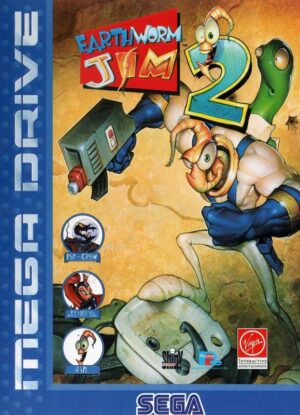

Reviews
There are no reviews yet.