Retro Replay Review
Gameplay
Music places the player at the center of a digital studio, offering an expansive library of 850 pre-recorded riffs that can be dragged, dropped, and arranged across multiple tracks. Each track functions much like a channel in traditional audio editing software, giving players granular control over timing, layering, and the overall structure of their composition. This track-based approach feels familiar to anyone who has used computer audio tools, yet it remains accessible enough for newcomers to dip their toes in creative sound design.
(HEY YOU!! We hope you enjoy! We try not to run ads. So basically, this is a very expensive hobby running this site. Please consider joining us for updates, forums, and more. Network w/ us to make some cash or friends while retro gaming, and you can win some free retro games for posting. Okay, carry on 👍)
Beyond simple placement of riffs, Music shines in its depth of audio controls. Players can fine-tune panning to position their instruments within a stereo field, adjust volume levels to balance each element, and apply effects such as phase shifting, reverb, and vibrato to add texture and character. This degree of control transforms what might have been a straightforward loop editor into a full-fledged production suite, allowing for nuanced sonic landscapes that evolve over time.
The inclusion of a dedicated video effect editor further expands the creative possibilities. Users can sync custom visuals to their audio creations, selecting from particle effects, dynamic camera angles, and on-screen text. Whether you want an abstract light show pulsing to the beat or a lyric video complete with animated typography, the video editor is robust enough to match the complexity of your musical ambitions.
For those seeking a challenge, Music’s interface offers keyboard shortcuts, detailed timelines, and nested effect chains that encourage experimentation. Beginners might start by piecing together riffs to form a basic rock song, while advanced users can layer dozens of effects and automated parameter sweeps. The learning curve is present but rewarding, as mastering each tool leads to more refined and personalized compositions.
Graphics
Although Music is primarily an audio tool, its graphical interface is thoughtfully designed to enhance usability and creativity. The timeline view presents each track in clear, horizontal lanes, with riffs represented as colored blocks that can be stretched or trimmed visually. Icons for effects and editing tools are intuitive, reducing the friction between inspiration and execution.
The video effect editor’s preview window renders particle effects, color filters, and animated text in real time, allowing users to see exactly how their visuals will appear when paired with their music. This immediate feedback loop is crucial for achieving tight audio-visual synchronization, especially when working with complex effects like strobe flashes or three-dimensional camera sweeps.
Menus and submenus are organized logically, keeping frequently used controls within easy reach while nesting advanced parameters in collapsible panels. This hierarchy ensures that novices aren’t overwhelmed at first glance, but power users can still dive deep into specialized effect settings. Overall, the graphical design balances clarity and functionality, making the creative process feel both professional and approachable.
Moreover, Music supports multiple display resolutions and aspect ratios, so whether you’re working on a standard monitor or a widescreen display, the interface adapts gracefully. The color-coded tracks and effect markers maintain visual consistency, helping you track changes at a glance and preventing the screen from becoming cluttered during larger projects.
Story
While Music does not feature a traditional narrative arc or in-game characters, it empowers players to craft their own stories through sound and visuals. Each composition becomes a personal soundtrack, reflecting the creator’s mood, style, and artistic voice. In this way, the “story” emerges organically as users arrange riffs and shape the dynamics of their piece.
Players can approach Music with varied intentions: some may recreate iconic genres—rock, jazz, electronic—while others forge entirely new musical landscapes. The absence of a prescribed storyline is an asset, granting complete freedom to translate emotions and concepts into auditory form. Whether you’re telling a tale of late-night introspection or a high-energy festival anthem, the software serves as your canvas.
Additionally, the integration of video effects allows for a form of multimedia storytelling. By aligning lyrical text or imagery with specific riffs, creators can guide listeners through a visual narrative that complements the music. This synergy between audio and video invites audiences to experience compositions more holistically, as both sonically and visually driven journeys.
Music’s open-ended design encourages collaboration and sharing. Online communities often exchange riffs, effect presets, and project files, weaving individual pieces into collective stories of creative growth. In this social dimension, the game becomes a stage where each participant contributes to an evolving tapestry of musical expression.
Overall Experience
Music stands out as a sophisticated yet approachable digital studio, bridging the gap between casual loop editors and professional audio workstations. Its rich library of riffs provides a fast track to creative output, while advanced controls and video integration cater to those aiming for polished, broadcast-quality productions. This dual appeal makes it an excellent choice for hobbyists, educators, and budding producers alike.
The initial learning curve may be steeper than that of simpler music apps, but the payoff is substantial. As users grow comfortable with panning, effects routing, and timeline editing, they unlock a depth of musical possibilities rarely seen in consumer-grade software. The video editor’s real-time previews and extensive effect palette further enhance the sense of accomplishment when projects come to life.
On the downside, the absence of a guided tutorial could leave complete beginners searching for best practices. However, the passionate online community and abundant user-created tutorials help fill this gap, offering tips on everything from riff selection to advanced mixing techniques. A bit of patience and exploration yields impressive results.
In summary, Music offers a compelling blend of creative freedom, technical depth, and multimedia flair. Whether you’re composing your first track or refining a complex audiovisual show, it delivers the tools you need to turn inspiration into fully realized masterpieces. For anyone eager to dive into music production with built-in video effects, this game is a must-try experience.
 Retro Replay Retro Replay gaming reviews, news, emulation, geek stuff and more!
Retro Replay Retro Replay gaming reviews, news, emulation, geek stuff and more!
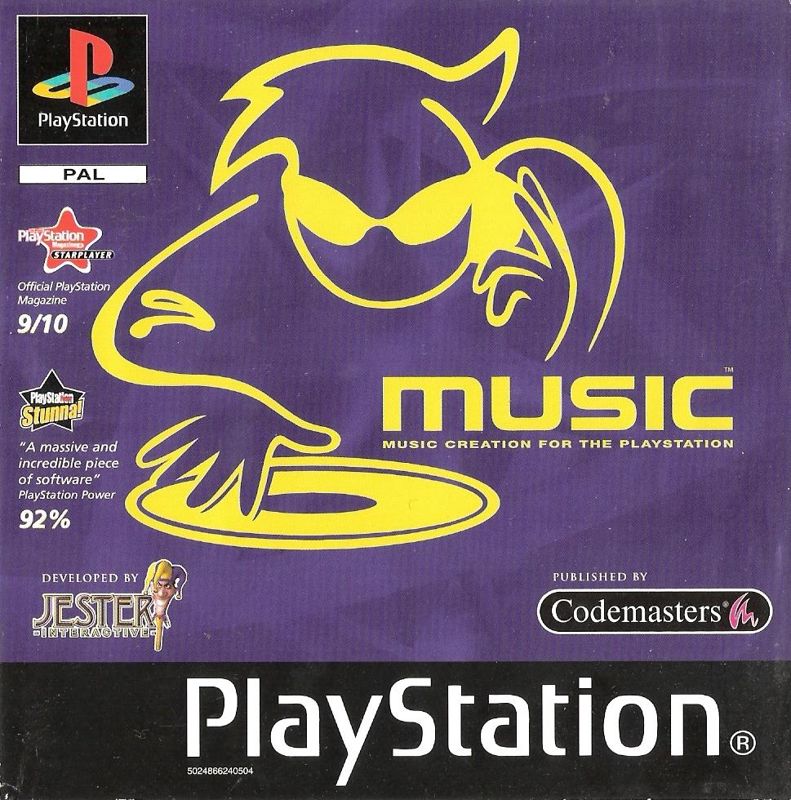



Reviews
There are no reviews yet.