Retro Replay Review
Gameplay
Traxxpad: Portable Studio transforms your handheld device into a full-fledged music workstation. At its core, it offers a pattern-based sequencer where you can lay down drum loops, basslines, and synth melodies with simple tap-and-drag controls. The interface is intuitive: you select a sample or synthesizer voice, draw notes onto the grid, adjust velocities, and instantly hear your ideas come to life. Even newcomers to beatmaking will find themselves quickly crafting grooves that feel polished and professional.
(HEY YOU!! We hope you enjoy! We try not to run ads. So basically, this is a very expensive hobby running this site. Please consider joining us for updates, forums, and more. Network w/ us to make some cash or friends while retro gaming, and you can win some free retro games for posting. Okay, carry on 👍)
One of Traxxpad’s standout features is its extensive onboard sample library. Out of the box, you have access to over 1,000 drum hits, percussion loops, synth stabs, and ambient textures, giving you endless combinations to experiment with. If the built-in sounds don’t suit your project, you can record new samples directly through the device’s microphone. Whether you’re capturing field recordings, vocal snippets, or custom percussion, the process is seamless and integrates perfectly into the sequencer.
Exporting your creations is just as straightforward. Once your track is arranged across multiple patterns and mixed to taste, you can bounce the final mix down to an MP3 file. Built-in Wi-Fi support allows for painless file transfers—share your latest beat with friends, upload to social media, or back up to your computer without needing cables. This combination of creative depth and distribution ease makes Traxxpad a powerful tool for both hobbyists and aspiring producers on the go.
Graphics
Visually, Traxxpad embraces a clean, functional design that puts your music front and center. The main sequencer screen features color-coded tracks—each drum kit, synth line, or sample group boasts its own hue, making it easy to distinguish elements at a glance. Waveforms are displayed clearly when editing samples, and a zoom function lets you nail down edits sample-accurately. Despite the compact screen of a portable device, the interface never feels cramped.
Real-time visual feedback is another highlight. As your track plays, moving playheads sweep across each lane, highlighting active steps and giving you a clear sense of rhythm and timing. Knobs for volume, panning, and effects respond with dynamic animations, reinforcing that you’re tweaking actual hardware-like controls. This immediate visual response helps bridge the gap between finger taps and sonic results, so you’re always in tune with what’s happening in your arrangement.
The menus and navigation screens are thoughtfully organized, too. Sample browsers let you filter by category—drums, bass, keys, FX—and audition loops with a single touch. Even deeper settings for tempo, swing, and pattern length are just a menu away, never buried under convoluted sub-menus. The overall visual package strikes a pleasing balance between style and efficiency, ensuring that creativity isn’t hampered by confusion or clutter.
Story
While Traxxpad: Portable Studio doesn’t feature a traditional storyline or characters, it crafts a narrative around your own creative evolution. From the moment you load the software, you’re cast as a budding producer entering a virtual studio brimming with possibilities. The “story” unfolds with every new pattern you build, every sample you layer, and every mix you refine. Your beats become chapters in an ever-expanding musical journal.
The progression system subtly reinforces this sense of journey. Early sessions might begin with basic drum loops and synth lines, but as you grow more comfortable, you begin to explore advanced features—time-stretching loops, tweaking onboard filters, or chopping recordings into unique rhythmic slices. Each new technique you master feels like unlocking a new level in your personal narrative, encouraging deeper experimentation and self-expression.
Moreover, the Wi-Fi sharing capabilities foster a community-driven storyline. As you swap MP3 exports with friends or online collaborators, your tracks take on lives of their own. Feedback, remixes, and collaborative sessions add chapters to your creative saga, turning solitary beatmaking into a shared adventure. In this way, the story of Traxxpad is ultimately the story of every user who picks it up and makes music with it.
Overall Experience
All told, Traxxpad: Portable Studio delivers an impressively robust music-creation package in a truly mobile format. Its combination of a rich sample library, intuitive sequencer, and real-time visual feedback ensures that both novices and seasoned beatmakers can dive in and start making tracks immediately. The ability to record your own sounds via microphone and save everything as MP3s for easy sharing only amplifies its practical appeal.
No product is without its quirks, however. Working on a smaller screen can require a bit of patience when doing detailed sample edits, and there can be a minor learning curve for users unfamiliar with grid-based sequencing. Occasional latency issues may crop up when overloading multiple effect chains, but these are rare and often mitigated by careful project management and keeping an eye on CPU usage.
Ultimately, if you’re looking for a portable, all-in-one studio that lets you sketch ideas, build full arrangements, and distribute your music without being tethered to a desktop setup, Traxxpad: Portable Studio stands out as one of the best solutions available. Its blend of flexibility, depth, and user-friendly design makes it an ideal choice for aspiring producers, beatmakers on the move, and anyone who wants to capture musical inspiration whenever and wherever it strikes.
 Retro Replay Retro Replay gaming reviews, news, emulation, geek stuff and more!
Retro Replay Retro Replay gaming reviews, news, emulation, geek stuff and more!

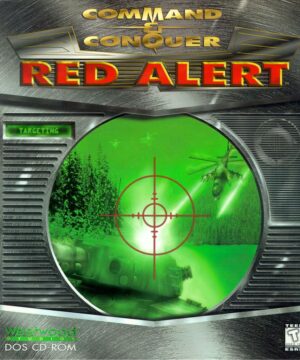


Reviews
There are no reviews yet.