Retro Replay Review
Gameplay
Crosswords & More for Windows offers a robust puzzle-solving experience that caters to both casual players and dedicated word enthusiasts. The core gameplay revolves around a diverse collection of crossword and word seek puzzles that progressively challenge your vocabulary and pattern-recognition skills. Whether you’re tackling a quick five-minute crossword or immersing yourself in a themed word seek, the intuitive controls and clear layout make each session a breeze.
(HEY YOU!! We hope you enjoy! We try not to run ads. So basically, this is a very expensive hobby running this site. Please consider joining us for updates, forums, and more. Network w/ us to make some cash or friends while retro gaming, and you can win some free retro games for posting. Okay, carry on 👍)
One standout feature is the built-in crossword editor, which empowers creative players to construct their own custom puzzles. With a few clicks you can design grids, assign clues, and even import external crossword files for further refinement. This toolset not only extends the game’s replayability but also allows teachers, crossword aficionados, and community members to share original content and fresh challenges.
The game’s support for saving and loading puzzles mid-solve adds a welcome layer of flexibility. If you need a break, you can stash your progress and return later without losing track. Coupled with an adjustable timer and a hint mode, Crosswords & More strikes an effective balance between casual play and serious brain training. The timer is great for those looking to set personal speed records, while the hint system nudges players forward when they hit a mental roadblock.
Graphics
Graphically, Crosswords & More opts for a clean, no-frills user interface that prioritizes readability over flash. The high-contrast grids, crisp typography, and unobtrusive color accents ensure each letter and clue stands out clearly against the background. While it doesn’t boast intensive 3D effects or animated sequences, the straightforward visuals are perfectly suited to a puzzle game where clarity is king.
The menu screens and editor interfaces are logically organized, with icons and toolbars that feel familiar to anyone who has used standard Windows software. Puzzle-selection thumbnails provide just enough visual cue to hint at the theme, and the on-screen keyboard pop-ups respond instantly, minimizing input lag. This level of polish in the basic presentation underlines the developer’s focus on functionality.
For those who appreciate a touch of customization, the game allows minor tweaks such as background color themes and grid-line thickness adjustments. These options accommodate players with varying visual preferences or accessibility needs. Overall, while the graphics won’t win awards for artistic ambition, they excel in delivering a clean, distraction-free environment tailored to cerebral gameplay.
Story
As a pure puzzle compilation, Crosswords & More for Windows doesn’t follow a traditional narrative arc or character-driven storyline. Instead, each crossword and word seek puzzle carries its own self-contained “mini-theme” reflected in the clues, vocabulary, and word categories. Fans of trivia and wordplay will find these micro-themes engaging, as they touch on subjects ranging from pop culture to historical events.
The editor mode offers a creative alternative to a linear story: by designing custom puzzles, players can weave their own thematic “tales.” For example, a series of crosswords might be built around a holiday, a sporting event, or an educational topic, effectively creating a personalized narrative through word clues. This emergent storytelling mechanism transforms the game into a platform for both mental acuity and creativity.
Furthermore, the built-in import tools allow you to bring in puzzles from external sources or online databases. If you download a themed crossword set—say, one focused on classic literature or science trivia—you’re effectively importing a narrative context into the game. While there’s no overarching plot, the sheer variety of themes across the puzzle library keeps the experience fresh and mentally stimulating.
Overall Experience
Crosswords & More for Windows delivers a compelling blend of established puzzle mechanics and user-driven customization. The combination of ready-to-play puzzles, robust editing tools, and import capabilities ensures that both newcomers and seasoned puzzlers will find long-term value. Its easy-to-navigate interface and thoughtful features like save/load functionality, timer challenges, and hint assistance reinforce an experience that’s as flexible as it is brain-boosting.
From an educational perspective, the game shines as a digital classroom aid or a personal vocabulary-building resource. Teachers can craft topic-specific crosswords for lessons, while individuals can monitor their progress and refine weaker areas of word knowledge. The minimal learning curve means you’re solving puzzles within minutes, but the depth of customization invites hundreds of hours of exploration.
Although it forgoes flashy visuals and cinematic storytelling, its focus on puzzle variety and creative empowerment makes Crosswords & More a standout in the genre. The seamless integration of puzzle creation and solving creates an ecosystem where users not only consume content but also contribute to a growing library of user-generated challenges. For anyone seeking an intellectually rewarding pastime on their Windows PC, Crosswords & More offers both instant gratification and enduring replayability.
Whether you’re laying the groundwork for your first crossword or racing against the clock to complete a particularly knotty puzzle, the game’s thoughtful design and feature set ensure you’re always engaged. In short, Crosswords & More for Windows isn’t just a passive puzzle collection—it’s a dynamic platform for word lovers to learn, compete, and create.
 Retro Replay Retro Replay gaming reviews, news, emulation, geek stuff and more!
Retro Replay Retro Replay gaming reviews, news, emulation, geek stuff and more!

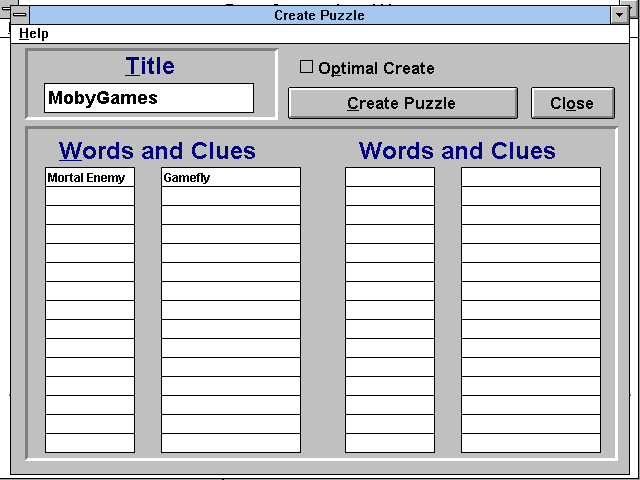
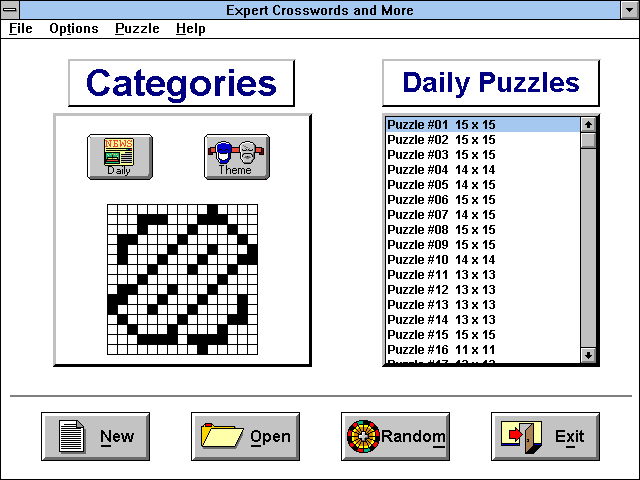
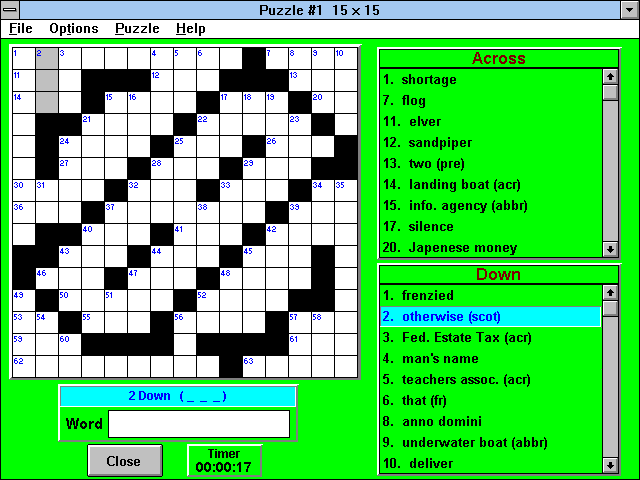



Reviews
There are no reviews yet.