Retro Replay Review
Gameplay
Pinball Builder: A Construction Kit for Windows puts you in the designer’s seat, offering unprecedented control over the layout and rules of your very own pinball tables. Starting with one of eight base layouts, you pick from four distinct flipper and outlane configurations, placing bumpers, slingshots, targets, and lights exactly where you want them. This freedom of placement, combined with adjustable scoring values and customizable letter combinations, makes for a playground of possibilities – you can craft everything from a frantic, high-scoring frenzy to a methodical, precision-based challenge.
(HEY YOU!! We hope you enjoy! We try not to run ads. So basically, this is a very expensive hobby running this site. Please consider joining us for updates, forums, and more. Network w/ us to make some cash or friends while retro gaming, and you can win some free retro games for posting. Okay, carry on 👍)
Switching between build mode and play mode is seamless: once your table is ready, you can immediately test your creation, adjusting physics parameters on the fly until you hit the sweet spot of responsiveness. The collision detection feels remarkably true to life, with ball spin, tilt sensitivity, and plunger speed all calibrated to mimic real steel-and-bumper dynamics. For those who just want to jump in and play, the kit includes eight sample tables based on the same layouts, providing quick and familiar high-score chases without any editing required.
For fans of the classic DOS pinball titles, Pinball Builder retains the traditional scrolling mode while running natively in Windows, giving you both a nostalgic low-resolution experience and the option to switch to higher resolutions for sharper visuals. The inclusion of multiple screen modes—ranging from 320×200 up to 1024×768—means you can tailor performance versus clarity, whether you’re on older hardware or a modern rig.
Beyond solo fun, the kit is ideal for group settings or classroom environments. You can easily challenge friends to a fastest-build contest, have them tweak your scoring and see how high they can climb, or even design thematic tables together for parties and events. The intuitive drag-and-drop interface keeps the learning curve gentle, but mastering subtle bumper placements and optimal light sequences can become a deeply satisfying pursuit for pinball enthusiasts.
Graphics
Visually, Pinball Builder embraces the crisp, clean aesthetic of the Pinball Dreams and Fantasies franchises while adding its own utilitarian flair. Table components are rendered with bright, solid colors that pop against darker backgrounds, making bumpers and targets immediately distinguishable during fast-paced play sessions. The artwork may not be as richly detailed as dedicated pinball simulations, but the simplicity works in its favor, ensuring that every element is legible even when the ball is careening at full tilt.
One of the standout features is the adjustable resolution support. Running at classic 320×200 gives a retro feel complete with visible pixel art edges, while switching to 800×600 or even 1024×768 sharpens the edges and smooths out the ball’s movement. You’ll notice a crisper sheen on metal posts and a more pronounced glow around lights in high-resolution modes, lending the tables a polished, contemporary sheen without losing the charm of the originals.
The design interface itself is cleanly laid out, with panels for selecting bumpers, lights, targets, and text elements lining the edges of the screen. Icons are intuitive and tooltips guide newcomers through each option, making it easy to experiment even if you’ve never designed a digital pinball table before. Animations—such as the ball plunger launching sequence or bumper deflections—are fluid, and calibration sliders for spring tension and ball speed let you dial in a realistic sense of weight and momentum.
Though there’s no full-motion video or dynamic background animations, subtle effects like flashing lights and score pop-ups give the tables a lively, interactive feel. The absence of overly complex visual clutter helps keep the focus squarely on the ball’s path and your latest creative layout, which is precisely the kind of clarity pinball fans appreciate when chasing high scores.
Story
While Pinball Builder doesn’t offer a narrative-driven campaign, it carries forward the legacy and spirit of the Pinball Dreams and Fantasies series. That heritage is woven into the very fabric of the construction kit: the eight sample tables serve as thematic springboards, evoking the same carnival-like atmosphere and mechanical whimsy that fans remember fondly. In a sense, the “story” here is one of creative self-expression, turning you from player into table architect.
The absence of a linear storyline is intentional. Instead of guiding you through preset scenarios, the game lets you write your own pinball tales. Each table you design can have its own visual theme, scoring milestones, and light sequences that unfold like chapters in a book. You decide whether the climax is a multi-ball frenzy, a precision shot through a narrow outlane, or a glow of lights celebrating a jackpot—every design choice contributes to your table’s unique narrative arc.
If you view the classic sample tables as “prologue” chapters, then creating your own boards becomes the main story. You might start with a simple setup of bumpers and flippers, learn the physics through playtesting, then gradually introduce more complex elements like timed light patterns or hidden bonus multipliers. By the time you share your custom table with friends or online communities, you’ve effectively told a digital pinball saga that invites others to explore and challenge your design.
In multiplayer or educational contexts, Pinball Builder’s open-ended design philosophy fosters collaborative storytelling. Groups can brainstorm a theme—be it a spooky haunted house or a futuristic space station—and then bring it to life, with every light, target, and color choice contributing to the collective vision. That kind of emergent narrative-making may not be a plot in the traditional sense, but it’s a rich, player-driven story engine nonetheless.
Overall Experience
Pinball Builder: A Construction Kit for Windows delivers a rare blend of creative freedom and classic pinball action. It’s equally appealing to casual players who want a quick high-score fix on the eight sample tables, as it is to dedicated hobbyists eager to craft elaborate, high-stakes designs of their own. The intuitive interface, responsive physics, and adjustable graphics modes ensure that everyone—from pinball novices to arcade veterans—can find something to love.
The Windows environment brings convenience and stability, eliminating the need for DOS emulators while still offering traditional scrolling modes for a nostalgic flavor. Whether you’re running on old hardware at 320×200 or showing off in 1024×768 on a modern display, the game adapts gracefully, making it accessible across a wide range of PC setups. Plus, being bundled in the Encore “Pinball Madness 2” collection back in 1999 speaks to its enduring appeal and value.
Community engagement is a natural extension of the experience. Since you can export tables, swap them with friends, or host design competitions, Pinball Builder becomes more than a solitary hobby—it’s a social platform for creativity. The satisfaction of seeing others play and react to your tables adds an invaluable layer of enjoyment that keeps players coming back.
In summary, Pinball Builder: A Construction Kit for Windows offers both depth and approachability. It honors the legacy of the Pinball Dreams/Fantasies lineage while forging its own path as a robust table editor and playable pinball sim. If you’ve ever dreamed of designing your own arcade-quality pinball machine—and then flinging the ball at your custom creation—this software is an engaging, well-rounded package that you won’t want to miss.
 Retro Replay Retro Replay gaming reviews, news, emulation, geek stuff and more!
Retro Replay Retro Replay gaming reviews, news, emulation, geek stuff and more!

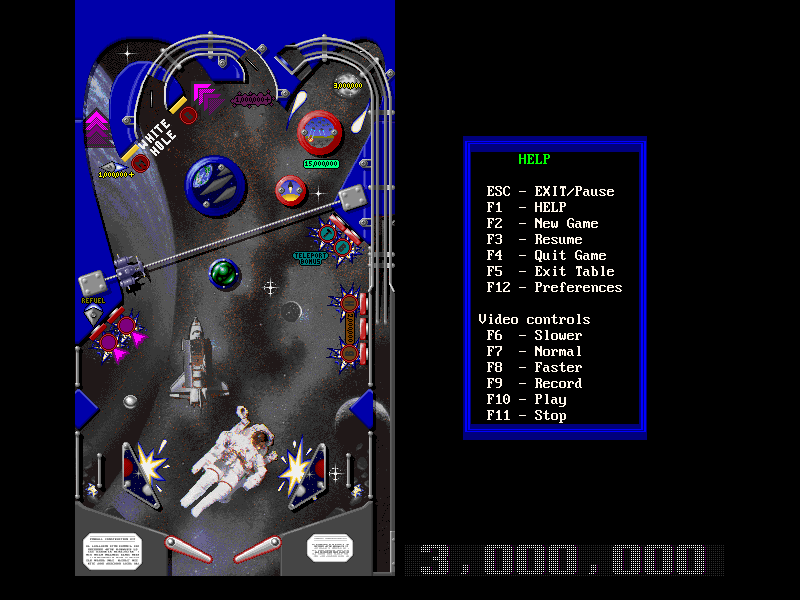
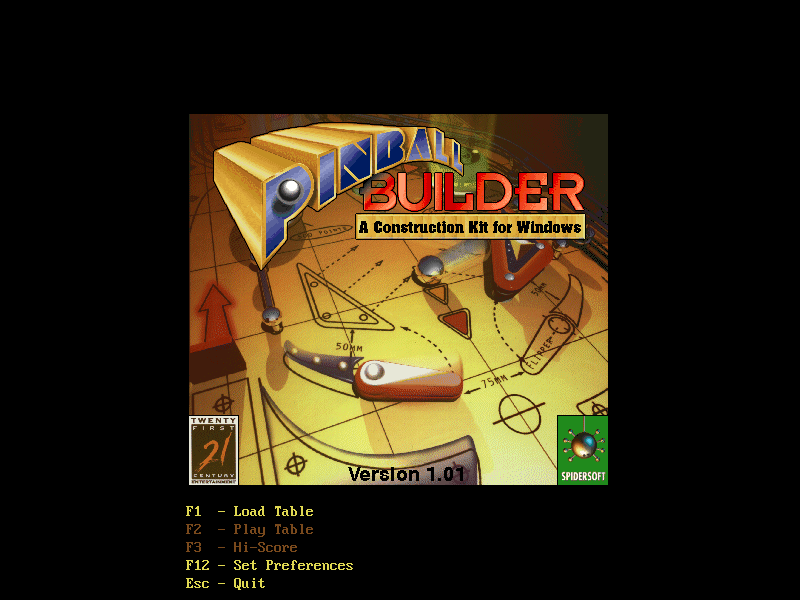



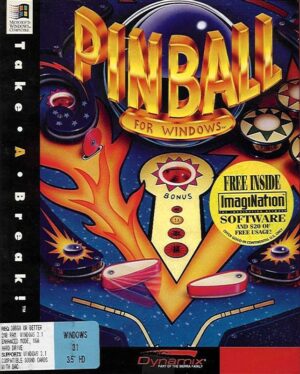

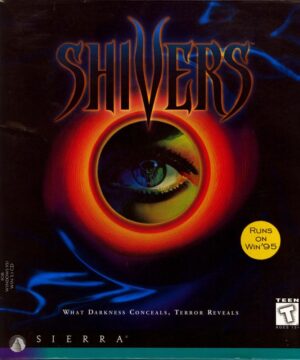
Reviews
There are no reviews yet.