Retro Replay Review
Gameplay
Game Show Wizard centers around a straightforward yet powerful Game Creator interface that lets teachers and presenters craft custom quizzes in mere minutes. You simply input categories, questions, answers and, if you like, supporting images into a single text file. From there, loading your content into any of the four built-in game formats is seamless – no coding or advanced setup required.
(HEY YOU!! We hope you enjoy! We try not to run ads. So basically, this is a very expensive hobby running this site. Please consider joining us for updates, forums, and more. Network w/ us to make some cash or friends while retro gaming, and you can win some free retro games for posting. Okay, carry on 👍)
The four game modes cater to different classroom dynamics: a classic buzzer-style quiz, a fast-paced lightning round, a picture-reveal challenge and a team duel where strategy and wager come into play. Each mode supports two to six teams, encouraging collaboration, healthy competition and engagement from students of all skill levels.
Controls are intuitive for both host and participants. The presenter uses a keyboard or clicker to advance categories and questions, while students simply shout out answers or hit a buzzer if available. Switching between game modes mid-session is nearly instantaneous, so you can adapt on the fly if one format isn’t quite hitting the mark with your group.
Graphics
While Game Show Wizard isn’t pushing the envelope on blockbuster-style visuals, its clean, high-contrast interface guarantees readability on any projection surface or large monitor. Text and buttons are bold and easy to parse from a distance, ensuring every student can follow along without squinting.
Customization goes a long way here: imported images integrate smoothly into question slides, and you can resize or reposition them within the Game Creator before launch. This flexibility lets you add diagrams, historical photos or artwork to reinforce lesson content in a visually appealing way.
Transition animations and sound effects are modest but appropriate, giving the experience a polished, game-show feel without becoming distracting. Background color schemes are adjustable, so you can tailor the look to match your classroom décor or seasonal themes.
Story
Game Show Wizard doesn’t come with a built-in narrative or characters, and that’s by design. Instead, it puts the storytelling power in your hands. You decide the theme — whether it’s a medieval quest for math mastery, an intergalactic history voyage or a detective mystery solving language puzzles.
This blank-slate approach means you can weave a cohesive storyline through your questions. For example, each category might represent a chapter in a larger tale, encouraging students to stay invested not just for points, but to see how the “adventure” unfolds.
By crafting your own narrative arcs, you can align gameplay with curriculum goals and keep students hooked session after session. There’s real satisfaction in watching learners rally around your custom plot twists and cliffhangers between rounds.
Overall Experience
Using Game Show Wizard in the classroom feels like running your own mini-TV production. Setup is quick, reliability is rock solid, and the variety of game modes ensures each session feels fresh. Even educators with minimal tech experience will be up and running in no time.
Student response is overwhelmingly positive. The competitive element and multimedia support boost engagement, turning review sessions that might otherwise feel dry into dynamic, memorable events. Teams quickly get invested in strategy, and the ability to incorporate custom images means content can be tailored to any subject area.
From an organizational standpoint, storing all your quizzes in simple text files makes archiving and reusing content a breeze. You’ll appreciate the minimal maintenance and cross-platform compatibility, whether you’re projecting via a classroom smartboard or streaming to distant learners.
All told, Game Show Wizard is a versatile, educator-friendly tool that transforms rote memorization into an interactive spectacle. If you’re looking to enliven your lessons and foster spirited classroom participation, this no-frills yet feature-rich package delivers exactly what you need.
 Retro Replay Retro Replay gaming reviews, news, emulation, geek stuff and more!
Retro Replay Retro Replay gaming reviews, news, emulation, geek stuff and more!
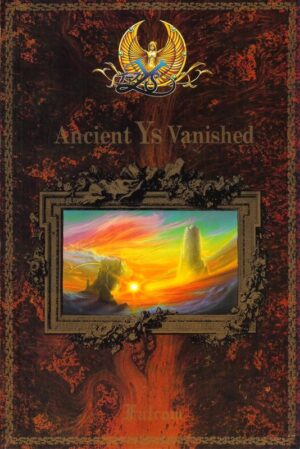


Reviews
There are no reviews yet.