Retro Replay Review
Gameplay
Microsoft Windows Vista’s built-in games suite delivers a remarkably diverse set of mechanics under one OS umbrella, ranging from classic card solitaires to whimsical children’s puzzles. FreeCell, Spider Solitaire and classic Solitaire focus on strategic stacking, card sequencing and luck management, offering both casual pass-the-time fun and deeper challenges as you work through increasingly complex layouts. InkBall and Mahjong Titans introduce dexterity and pattern recognition, keeping you on your toes with quick reflexes or careful tile-matching logic.
(HEY YOU!! We hope you enjoy! We try not to run ads. So basically, this is a very expensive hobby running this site. Please consider joining us for updates, forums, and more. Network w/ us to make some cash or friends while retro gaming, and you can win some free retro games for posting. Okay, carry on 👍)
Family and friends will appreciate Hearts and Chess Titans, where AI opponents simulate real-world competition. Hearts demands careful hand management and risk assessment—you must choose whether to avoid hearts and the Queen of Spades or deliberately “shoot the moon” for a high-risk, high-reward turnaround. Chess Titans, meanwhile, offers up to three levels of AI difficulty, letting you learn openings and tactics in an interface that responds instantly to each rook maneuver and knight’s fork.
Purble Place and Hold ’Em bolster the package with educational and social elements. Purble Place’s three mini-games teach memory, pattern matching and reasoning to younger players, while Hold ’Em (available via Ultimate Extras) brings Texas Hold ’Em poker right onto your desktop, balancing chance with bluffing skills. Finally, Microsoft Tinker—downloadable as an Ultimate Extra—adds a polished series of tile-sliding puzzles that challenge spatial reasoning and patience with gradually tougher board designs.
Graphics
Although these games date back to the Vista era, they still shine in high-resolution displays without pixelation or scaling oddities. Chess Titans’ 3D board features smooth camera rotation, realistic wood textures and subtle lighting effects that give the feeling of a luxury chess set. The glossy tile art in Mahjong Titans and the punchy, gem-like colors of InkBall holes maintain clarity on both standard and widescreen monitors.
2D card games like FreeCell, Solitaire and Spider Solitaire sport well-defined suits and a crisp card-face design that’s easy on the eyes during marathon sessions. Minesweeper uses simple iconography—mines, flags and number tiles—all of which render without lag, even when you’re right-clicking across a large grid. Purble Place presents cheerful, cartoonish backdrops and colorful UI elements that feel friendly and accessible for children.
Even the download-as-wanted games adhere to Vista’s Aero Glass aesthetic. Menus and in-game dialogs use semi-transparent windows, subtle drop shadows and gentle animations that align with the OS’s overall look. Whether you’re launching Chess Titans from the Start menu or flipping cards in Solitaire, the games feel tightly integrated into the Windows environment rather than tacked on as afterthoughts.
Story
Strictly speaking, most of these Windows Vista games don’t follow a narrative arc in the traditional sense, but they do convey a sense of purpose and progression. In Purble Place, for example, you’re not just matching cakes or faces—you’re essentially helping a friendly baker or shopkeeper refine their creations. This light framing gives even simple memory challenges a thematic hook, making repeated play feel like part of a growing story.
Chess Titans and Hearts evoke classic board-game and card-table atmospheres, placing you in an invisible parlor or living room where every move or trick taken feels like part of an ongoing duel. While there’s no overarching plot, the ebb and flow of victories and defeats build your personal narrative: one day you’re outsmarted by the AI’s gambit, the next you’re the one delivering a checkmate or “shooting the moon.”
Microsoft Tinker introduces a subtle puzzle-quest vibe: each level feels like another chamber in a mysterious workshop, with cogs and tiles that click into place as you progress. Even Minesweeper, devoid of characters or voiceovers, weaves suspense and relief—each cleared field or mistaken click contributes to a micro-story of near-success or sudden demise. Together, these games offer small dramatic arcs that keep you engaged beyond mere mechanics.
Overall Experience
Bundling this eclectic game collection with Windows Vista transformed the OS from a mere productivity platform into a casual gaming hub. The one-click access via the Start menu or sidebar Live Tasks keeps everything just a keystroke away, and the quick-launch performance means no waiting for lengthy load screens. For families, this suite provides age-appropriate options from preschool to adult, while solo users can slip into a quick card match or puzzle session between tasks.
From a stability standpoint, the games are rock-solid: you won’t find sudden crashes or memory leaks interrupting a critical poker hand or a tense Minesweeper run. Thanks to Vista’s improved memory management and video driver support of the time, animations stay smooth even on mid-range hardware. Plus, the modular nature of Windows Updates means you can add Hold ’Em or Microsoft Tinker later without cluttering your system if you never use them.
For any Windows user who values built-in entertainment without installing third-party apps, Microsoft Windows Vista’s included game suite remains a noteworthy selling point. While not designed to compete with high-end console or PC titles, these games excel at delivering polished, bite-sized experiences that complement both productivity and downtime. Whether you’re looking to kill a few minutes or engage in a deeper mental workout, Vista’s games provide reliable, varied fun out of the box.
 Retro Replay Retro Replay gaming reviews, news, emulation, geek stuff and more!
Retro Replay Retro Replay gaming reviews, news, emulation, geek stuff and more!
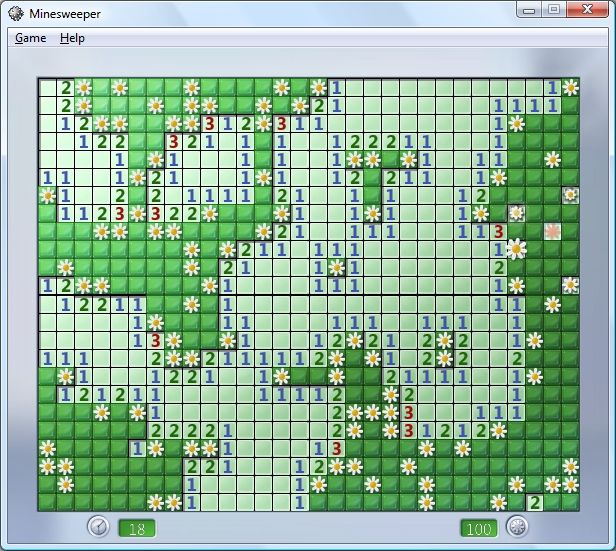




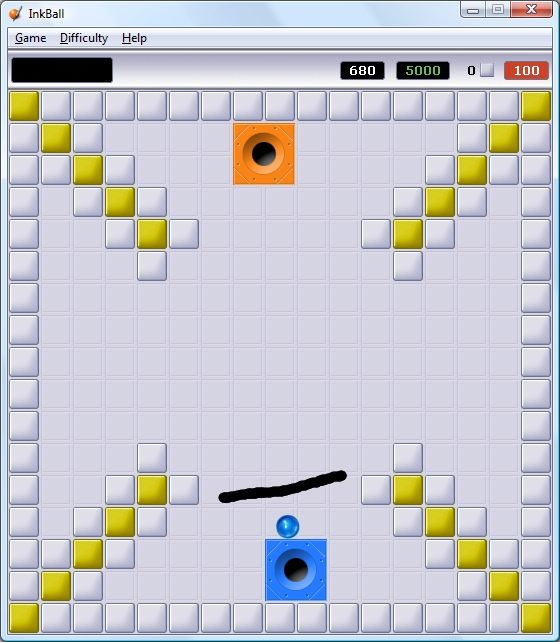



Reviews
There are no reviews yet.