Retro Replay Review
Gameplay
MVP Word Search for Windows takes the classic pencil-and-paper pastime and breathes new life into it by offering an intuitive digital interface. Rather than drawing circles with a pen, you point, click, and drag your mouse to highlight words on screen, instantly crossing them off the on-screen list. This streamlined approach keeps you immersed in the puzzle without fumbling for erasers or highlighters.
(HEY YOU!! We hope you enjoy! We try not to run ads. So basically, this is a very expensive hobby running this site. Please consider joining us for updates, forums, and more. Network w/ us to make some cash or friends while retro gaming, and you can win some free retro games for posting. Okay, carry on 👍)
The game offers five distinct difficulty levels, ranging from Beginner to Expert. Each level adjusts the grid size, word length, and complexity of word placements, ensuring a gradual learning curve for newcomers while still providing a genuine challenge for seasoned puzzlers. Dozens of included word lists and custom puzzle shapes—everything from simple squares to whimsical silhouettes—add variety to each session.
For those moments when you’re almost there but just can’t spot that last elusive word, MVP Word Search provides helpful hints that illuminate the starting tile. If you’re truly stuck, an auto-solve feature will complete the entire puzzle for you, so you can move on to a fresh challenge. You can also scramble the word list or hide it entirely, turning the search into a true test of vocabulary and pattern recognition.
Perhaps the most compelling gameplay feature is the custom puzzle editor. MVP Word Search lets you tweak existing word lists, craft your own themes—be it holiday vocabularies, science terminology, or personal trivia—and even design new grid shapes. A built-in dictionary and spell checker assist in creating error-free custom puzzles, making it as much a creative tool as it is a game.
Graphics
Visually, MVP Word Search opts for a clean, functional aesthetic that prioritizes readability over flashy embellishments. Letter tiles are rendered crisply against high-contrast backgrounds, ensuring that long sessions won’t strain your eyes. The various grid shapes are clearly outlined, giving each puzzle its own distinctive look without compromising clarity.
The user interface is straightforward and responsive. Buttons for difficulty settings, hint requests, music controls, and puzzle editing are prominently displayed along the toolbar, reducing needless menu diving. When you select a word, a fluid highlighting animation quickly traces your path, reinforcing the satisfaction of discovery.
While the game’s graphics aren’t groundbreaking by modern 3D standards, they’re well-suited to the genre’s needs. The focus remains squarely on the letters and lists rather than on distracting visual effects. This minimalist approach lets you concentrate entirely on the puzzle at hand.
Customization extends to the color themes, allowing players to select palettes that best suit their visual preferences or accessibility requirements. Whether you prefer muted pastels for a casual evening session or high-contrast modes for daytime play, MVP Word Search adjusts to your style.
Story
At first glance, MVP Word Search doesn’t present a traditional narrative storyline, and indeed it doesn’t weave characters or plot twists into its grid. Instead, the “story” unfolds through your own progress, moving from simple Beginner puzzles to the brain-teasing complexity of Expert levels. Each solved puzzle feels like the next chapter in a self-paced journey toward lexical mastery.
The sense of progression is heightened by thematic word lists and puzzle shapes that can tell their own little tales. A holiday-themed list may evoke fond memories of winter celebrations, while a science-oriented puzzle could transport you back to school days exploring the periodic table. In this way, the game crafts micro-narratives through its content.
Creating your own puzzles adds yet another layer to the storytelling experience. By editing word lists and crafting custom grids, you become both game master and protagonist, curating an experience that reflects your interests and challenges friends or family members. Each custom puzzle you share contributes to an ever-expanding anthology of word-search adventures.
Finally, the soundtrack—composed of various MIDI clips—serves as a subtle narrative undercurrent. Whether you prefer a gentle, ambient tune or silence to sharpen your concentration, the ability to toggle music on or off lets you set the emotional tone for your puzzle-solving saga.
Overall Experience
MVP Word Search for Windows delivers a polished, feature-rich take on a timeless puzzle format. Its balance of simplicity and depth makes it accessible to casual gamers while still offering enough content and challenge to satisfy word-game enthusiasts. The smooth interface and responsive controls guarantee a frustration-free experience.
Beyond its entertainment value, this game doubles as an educational tool. Teachers, parents, and self-learners can leverage the built-in dictionary and spell checker to reinforce vocabulary skills. The custom puzzle editor encourages creativity and can be used in classroom settings or social gatherings to foster engagement and friendly competition.
Replayability is one of MVP Word Search’s strongest assets. With dozens of pre-made puzzles, five difficulty tiers, and virtually unlimited custom content, you’re never short of fresh challenges. The hint and auto-solve options ensure that even beginners can enjoy the game without feeling overwhelmed, while experts can turn off aids and puzzle lists for the ultimate test of skill.
In sum, MVP Word Search for Windows is a versatile, user-friendly package that modernizes the beloved word-search genre. Its combination of robust editing features, adaptive difficulty, and clean visual presentation makes it a highly recommended choice for anyone looking to exercise their mind or unwind with a soothing puzzle session.
 Retro Replay Retro Replay gaming reviews, news, emulation, geek stuff and more!
Retro Replay Retro Replay gaming reviews, news, emulation, geek stuff and more!







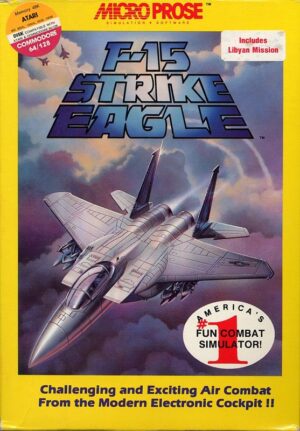
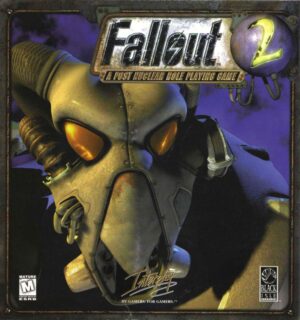
Reviews
There are no reviews yet.