
HyperSpin, making retro gaming pretty again. Don’t forget to check out the interview we had with BadBoyBill here.
(HEY YOU!! We hope you enjoy! We try not to run ads. So basically, this is a very expensive hobby running this site. Please consider joining us for updates, forums, and more. Network w/ us to make some cash or friends while retro gaming, and you can win some free retro games for posting. Okay, carry on 👍)
So what is HyperSpin? HyperSpin is a front end for video games! What the hell is a front end? A front end is a nice

graphical interface for an emulator. What is a emulator? Its the program that plays video games for specific consoles. Edit: and obviously Arcade machines! Thats always a good thing right?
So you have the emulator and you have the games, but everything still looks ugly right? Wrong! That’s where HyperSpin comes into play. Select your games in style with HyperSpin, and retain that pretty look and feel. It is the ultimate solution if you are looking to build your own arcade cabinet, but to tell you the truth, a lot of gamers just make a HyperSpin box and hook it up in the living room. Who wants to stand the entire time? We Americans are LAZY. HyperSpin is one amazing front end. If nothing else it is the best looking of all front ends in my eyes, downright sexy. Words cant explain how nice this thing looks. You need to try it yourself. A video of it in motion is posted here as well..
It’s very fast as well, its database uses .xml files and boy this baby is quick. I have an above average computer running a HyperSpin set up off of an external 2tb hdd (The hard drive is full) and it runs very fast. My system is nothing above average. Can your system handle HyperSpin? I bet. Rule of thumb says a dual core, 2.0Ghz processor and 2Gb of RAM will get you through HyperSpin smoothly. For greater detail check the HyperSpin forums.
Set up is a breeze, just make sure your rom files and game videos/snaps are the same name. If not, they will not display.
It does take some time to set up properly if you want to do everything from scratch but it is very rewarding to have a front end looking this pretty. You really can woo your friends when they come over. Later on in this review I mention the HyperSpin side project that I helped work on, it comes with everything that you need pre-packed to make life easier. There is also a official FTP where you can get up to date theme updates.
Don’t be afraid of scrolling through thousands of MAME titles, you can set favorites or even jump to a specific letter. Don’t think you are stuck with a keyboard and mouse. Completely take the PC look and feel away. You can map a game controller or arcade cab controller to this puppy and let her rip. There are some other cool features such as adding favorite games to a list to select from for easy access, You can even browse by genre. Wow!

There is a HyperSpin project that puts everything together for you, all you have to do is download and run. I have been working on it with some other guys from the UG torrent site and it has been released. Basically a bunch of strangers banded together to put together a complete HyperSpin package for all systems from the Dreamcast on backward, it includes all artwork, emulators, videos and the rest needed to have a complete set up. No roms are included in that torrent, nor do I promote roms. I am against them and will not show or teach you where to find them. The torrent for the project its self is like 92.4 gigs. Its pretty big. Like I said it includes everything but the roms/isos. I personally can not link to UG as they distribute roms/isos… as well as our project. So you have to find the link elsewhere.
Overall I give this Frontend a A+. 100 out of 100. I find the visuals mind blowing and its very smooth. With that said there is nothing to complain about.
Features:
* Most entertaining interface in any FE.
* Easy to use skinning system and software.
* Fully loaded installer with lots of artwork to get you going quickly.
* Wheel based navigation with many styles to choose from; lose those ugly text-based lists.
* Creates a non “computer-like” environment; feels and acts like an arcade system.
* Multiple menu system , one main wheel, many sub wheels.
* Configurable to use only one system. Want a MAME only system?
* Run any emulator, PC game or program from HyperSpin.
* Launch software directly from the Main Menu.
* Launch games using different emulators from one wheel.
* Animation based interface with hundreds of random effects so it’s always exciting to see.
* Overlapping background animation system for smooth transition between games.
* Pixel perfect .png image support with full transparency. The only format you’ll ever need.
* Create your own custom animations with .swf file support on any layer.
* Artwork layering system lets you take control of where your artworks are in relation to each other.
* Perfect image scaling. Don’t let your FE destroy your artwork with poor scaling or stretching.
* Smooth anti-aliased imaging; get the most out of your artwork by not sacrificing quality.
* Largest theming community out there. Thousands of themes and artwork available.
* Use one default theme for a system, or easily install individual game themes.
* New zipped theme support for easy theme management and auditing.
* You can still use all your collections of boxarts, marquees, snaps, cpo’s, titles, etc…
* Support for MAME scanline effects in HS or use your own custom effects.
* Video supported through the flv. Show off your themes with videos made by emumovies.
* Overlap your videos with png images to create cool custom borders for your videos.
* Animate your videos. Twist , turn, flip, spin, fade, and even set your videos at a 3D angle while they play.
* Hide the wheel while viewing your themes at any level of transparency.
* New fast navigation support. Get to any game quickly with our new letter and indexing system.
* New favorites sytem. Easily set or remove a favorite from the wheel and quickly view them anytime.
* Set your favorite games for any game system.
* New wheel based genre system. View your games by any type.
* Supports your favorite arcade controls including trackballs and spinners.
* Full joystick support including analog controls. Compatible with Ultrastik U360 joysticks.
* Works great with LEDBlinky for your led buttons and accessories.
* Built in Betabrite Classic and Betabrite Prism support. Use HyperBrite to setup your custom animated messages.
* Only FE to support Betabrite Prism full color custom images, with lots of premade logos for you to use.
* Full Suite of support software: HyperList, HyperBrite, HyperHQ, HyperTheme, HyperLaunch.
* Full online database management system to custom build and share your lists with other users.
* Complete and throrough online help file to get you going. Covering many topics including setting up your emulators.
* Large and very involved commnunity. Many theme creators, artwork restorers and people willing to help you along.
* Several levels of membership in the community with many benefits.
* Always active development team involved with the community. We don’t hide, we’re here to help.
You can grab HyperSpin and find all the support you need over at the official site.
[youtube]http://www.youtube.com/watch?v=FLsBMoOrTYo[/youtube] Retro Replay Retro Replay gaming reviews, news, emulation, geek stuff and more!
Retro Replay Retro Replay gaming reviews, news, emulation, geek stuff and more!


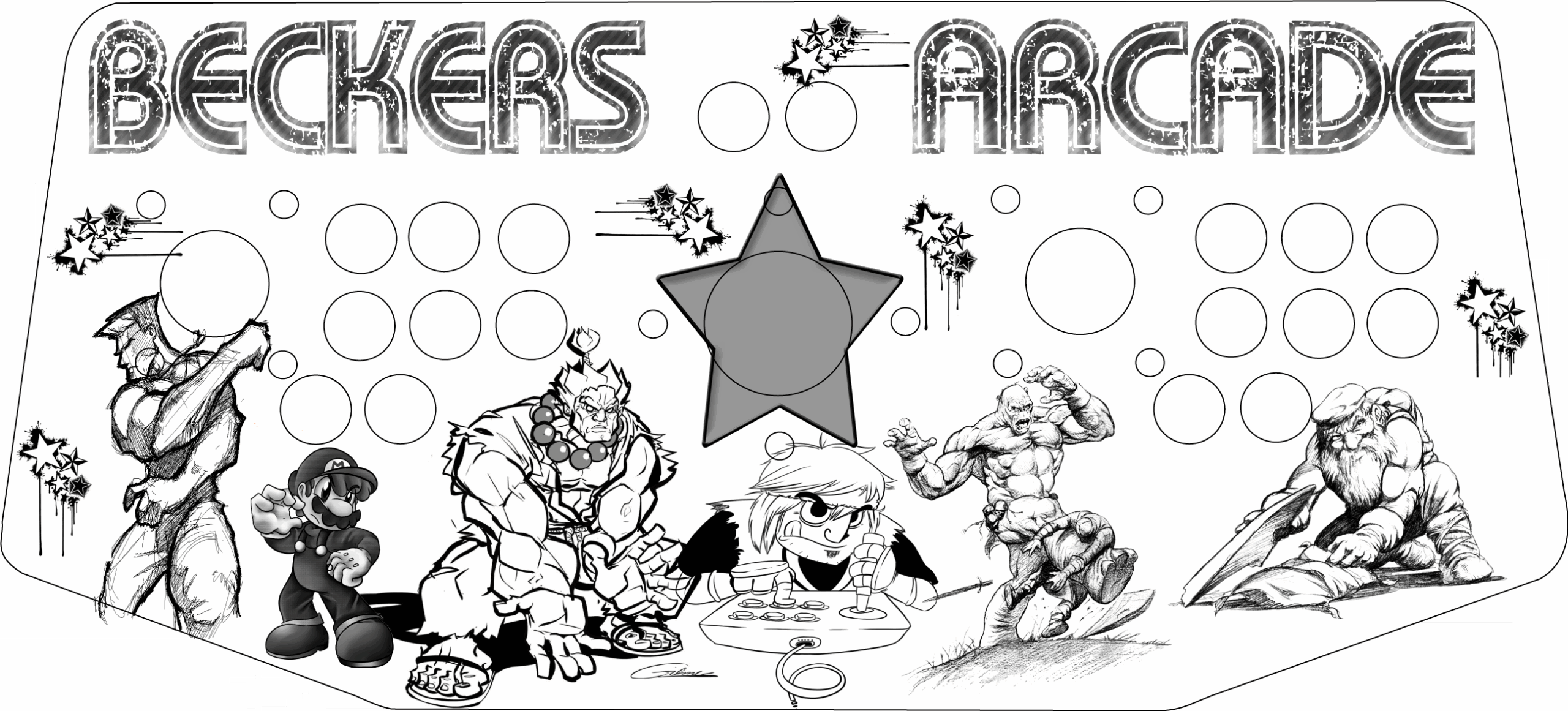
Have you guys thought about hosting this at a non-rom website? It would be great to have this available to everyone through a “safer” source. I’m puzzled why neither hyperspin nor emumovies just host this through their ftp.
Great review!
The project is going to stay at UG for health purposes. I am sure it will make its where elsewhere in the future. I bet its on usenet already. its almost 93 gigs of vids and art work. =)
93 gigs.. wow, that must take forever to download. I’m glad someone was working on something like this. So it’s everything up to dreamcast. Do you know if someone is working on ps2, gamecube, or wii? I know the Hyperspin do no officially support these 3 systems, but i’d love to see wheel art, vids, and a main wheel theme for these 3. I’m trying to see if I can do this on my own.
Ive heard of people supporting the gamecube… note the third pic. And yeah almost 93 gigs no joke.
Seriously? No negatives? How about requires a fast processor (classic games can run on P3 hardware), klunky interface for navigating over 8,000 Mame Roms, and here’s a big fail: no search feature?
Who needs a search feature when you can view by genre or jump to a letter. I have an average PC at best and I suffer no slow down from viewing a full mame set.
No search feature is still a fail. So you only need genre? Or jump to a letter? OK, how about let’s play a fighting game. That’s 1,160 games to flip through. I’ll be finished with round 1 before you even find the game in Hyperspin.
What’s your “average” pc? Probably better than a P3 – which will run virtually all the classics with an older version of Mame. Load Hyperspin on that puppy and it will stutter all over the place.
It’s a nice front end, but let’s be real – it does have some drawbacks.
The biggest library of games for any one system would be MAME. The middle of the Alphabet would be the letter M, I believe. If I had to get to the game “Marvel Vs. Capcom: Clash of Super Heroes” I could flip to it in seconds. As for genre its really no different. I have never had any lag with hyper, and I know for a fact I have one of the biggest set ups being ran…. period. My pc was purchased for under 500 USD.
I bet I can get to a game in HS faster than some people can using a search feature in other FE’s. I raced a friend to get to games faster in another FE using their search feature, I won every time. I’ve heard other people say the same thing. So would you say mame has drawbacks because it cant play alot of games on older pc’s either? HS isnt just for pacman you know.
OK, so you supposedly can get to any game faster in HS. Try this one: How about a game that you’re not sure of the full name? Let’s see you find a game faster that you are unsure of the name and only know the last part of it? Find a game quicker in HS that the middle part has “star” in it.
Fail.
Not sure what you mean… as long as I know how the game starts I should be all set.
What?… you can search games by genre.
I’ve used quite a few frontends, and it’s hard to find a game that you don’t know the name of in all of them. Maximus Arcade, Mala, Gamex, etc etc… You would have to go through the whole list.
And I do agree that hyperspin has some drawbacks. It requires more time than other frontends, but other frontends don’t let you customize the art or add themes per game like Hyperspin does. I just downloaded the 93gb thread and I am amazed! I added nintendo ds, ps2, gamecube, and I am working on hunting down a wii theme (and I had to change some of the art to reflect US systems). I should mention that these last 4 systems are not officially supported by hyperspin.
Hyperspin is the tits man! It is the most polished FE of them all! Slicker than slick. =) Its always being updated to, if not the FE then people are working on themes.
You should give AtomicFE a try – you can search by the beginning, middle or end of a game name. It’s fast and easy to search. I don’t know about you, but with 8K plus games, I don’t remember them all. The search feature is the most used option on my cab when people come over.
They’re all excited to play a game they used to play as a kid, but can’t quite remember what the name is. The search feature on my cab gets the game every time, and I know I can beat badboybill in race in that situation!
It’s a nice front end, very flashy if you are into that. Keep up the good work badboybill – but you really need to integrate a better search option. If you do, I might just switch over. However, until then your front end is not an option for me.
Im always about taking requests for improvements to HS, a search engine is very easy to add, its just not something we ever feel was needed, but if some people really feel that they can’t use HS without it then I’ll go ahead and put it into the next build. Thanks.
I personally do not think one is needed, but I guess some users will find it helpful, such as CaptainKrunch…. say thank you CAP’N! =)
Ive used AtomicFE in the past. Its very nice dont get me wrong, just not as polished as I would like.
@CaptainKrunch
Hmm.. I guess this makes more sense for users who have this setup as part of a media center, but if you’re using it as part of an arcade or multi-cnsole I don’t see how this might work.
I’d rather see a universal favorites wheel that lets you add favs while in the frontend (I haven’t seen that on any frontend). 🙂 *hint HInt*
Can anyone send me an invite to UG?
thanks
Go on the IRC chan. See what they can do!!
I have been working with this for a month now. allmost done. if you want to use this you will want to also get emumoves sub as well for the video preview. and the formus have all the info you need to get going but you have it look. and they are video help as well. You have to some work but it is worth it. Right now i am at 93gb for my set up
its a pretty big setup but worth the work!