UPDATE: It was absolutely filthy inside. Gave everything a thorough cleaning with 95% alcohol and it is now making a loud buzzing noise, but reads all discs (even blue ones!) fine. A win is a win? 🤷
Original post: My PS2 Slim can’t read certain discs and makes a clicking/tapping noise.
The condition of the discs doesn’t seem to be a factor, it’ll play really scratched up discs just fine but won’t play some that are flawless.
The type (ps1/ps2 dvd/ps2 cd) / color (black/silver/blue) of disc doesn’t seem to be a factor either.
Possibly related – the three spring-loaded arms on the spindle don’t function as normal with certain (mostly ps2) discs. I have to run my finger around the center of the disc so the arms click into place.
Tried youtube but couldn’t find any videos with the same noise.
Any ideas??
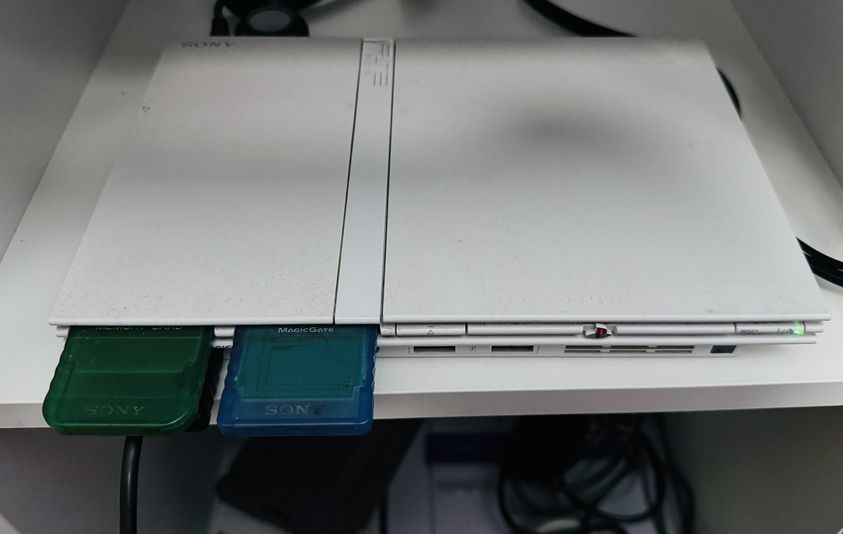
This post has been captured from our very own retro gaming group over at FB
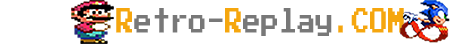 Retro-Replay.com Retro gaming reviews, news, emulation, geek stuff and more!
Retro-Replay.com Retro gaming reviews, news, emulation, geek stuff and more!





Turn the console upside down, and try again.
buy freemcboot on aliexpress and you can play without discs
🤔🤔 UM for the large majority of the comments they are all great suggestions that I’ve not only done at one time.
But your laser is dying.
You can replace it for a decently low price but unless you’ve modded or taken small things apart before be warned it’s basically “easy” but if you go at it too fast you could regret it.
I had 2 lasers go bad at the same time. And it really got to me lol. But I fixed it.
Replace the laser. Super cheap and very easy to do
try cleaning it
Turn the console upside down, and try again. YES.. and if that works then turn up the voltage up from the Optical laser lens voltage ajustment rheostat about 1/4 of a turn, if that dont work replace the laser pack….
You need to thoroughly clean the laser and then if that fail, there is height and angle adjustment that can be done as well
Place a mug/cup on the top left of the disc cover this should put pressure on the mechanism that makes the discs spin/read
There’s something wrong with how it was re-assembled. I would take it apart and try again
The ribbon cable might be hitting the disc. Get a piece of double sided and gently press the ribbon cable down
-Take the lid apart,
-clean the switches, springs, contacts for the lid shut censor.
If that doesn’t work
-Calibrate the laser
If that doesn’t work
– replace the laser
Those are the 3 parts that need to all work for all your discs to read all the time.
If any one of these 3 is off it will cause issues your experiencing.
My guesse is the lid close censor /contact switch is a bit dirty.
This is 9/10 times the case in my repair experiences , take it apart , little bit of rubbing alcohol and put it back together.
If it’s not moving flawlessly hit it with a tiny bit of wd40 than lithium grease