Retro Replay Review
Gameplay
Bluebush Chess offers a surprisingly deep and flexible chess experience, even by modern standards. With seven distinct skill levels, players can gradually ramp up the challenge from casual learning sessions to tougher, tournament-style play. An added postal chess mode allows you to play over longer time frames, perfect for those who prefer a slower, more contemplative pace.
(HEY YOU!! We hope you enjoy! We try not to run ads. So basically, this is a very expensive hobby running this site. Please consider joining us for updates, forums, and more. Network w/ us to make some cash or friends while retro gaming, and you can win some free retro games for posting. Okay, carry on 👍)
The user interface revolves around keyboard cursor movement, making piece selection and moves simple and precise. Whether you choose to play as White or Black, the responsiveness of the controls feels immediate, and the option for the computer to demonstrate games on either side is a clever teaching tool. You can also set up custom positions on the board before play begins, offering extra flexibility for training or replaying classic scenarios.
Advanced features like takebacks, an on-screen move list, and a one-button “best move” suggestion ensure that both beginners and seasoned players can learn and refine their strategies. Every move is legality-checked, and even the rare en passant capture is supported. With thousands of opening book moves under the hood, Bluebush Chess rarely surprises you with off-book responses, letting you focus on honing your mid-game tactics.
Graphics
For its era, Bluebush Chess pushes the envelope with oversized board graphics that fill almost the entire screen. The large, clear pieces make it easy to distinguish between knights, bishops, and pawns, reducing eye strain and ensuring you never lose track of the game’s flow. Resizable squares aren’t an option here, but the default display rarely feels cramped.
The game includes 15 different color schemes for the board and pieces, allowing you to personalize the look to your taste. Whether you prefer classic wooden hues or bold, contrasting palettes, you’ll find a combination that suits your eyes. Visual feedback, such as flashing piece icons before and after each move, further emphasizes the action.
An innovative touch is the flashing cross atop the King’s crown whenever the computer is calculating its next move. Coupled with the internal speaker’s subtle beep on each move, these audiovisual cues create an immersive atmosphere that keeps you engaged, even during extended sessions.
Story
While chess games rarely boast a traditional narrative, Bluebush Chess comes with a rich backstory as one of the first chess programs designed specifically for personal computers. Launched in an era when most home machines struggled with complex calculations, it boldly set the standard for home-based chess software.
Its “postal chess” feature serves as a kind of ongoing saga, allowing players to engage in long-term matches that span days or weeks. This slow-burn format echoes the correspondence chess of earlier centuries, lending the game an air of historical continuity and quiet drama.
The built-in demonstration mode also tells a story—of strategic principles unfolding in real time. By having the computer play both sides of a match, you get to witness opening traps, tactical skirmishes, and endgame finesse. It’s like attending a mini-lecture from grandmaster opponents, each move narrating its own little lesson.
Overall Experience
Bluebush Chess stands out as a comprehensive package that balances depth with accessibility. Newcomers will appreciate the in-game help screens, easy menu navigation, and the ability to adjust skill level on the fly. Meanwhile, veterans will relish the extensive opening book and customizable board colors.
The lack of a modern mouse interface may feel quaint or challenging to some, but keyboard controls are intuitive once you get the hang of them. The combination of large graphics, sound cues, and flashing animations keeps the experience lively, even though it carries the patina of a vintage title.
Whether you’re seeking a robust training tool, a nostalgic trip to early PC gaming, or simply a solid digital chess partner, Bluebush Chess delivers. Its thoughtful feature set and polished presentation make it a worthwhile addition for anyone serious about improving their chess skills—or for casual players looking for a bit of retro charm.
 Retro Replay Retro Replay gaming reviews, news, emulation, geek stuff and more!
Retro Replay Retro Replay gaming reviews, news, emulation, geek stuff and more!
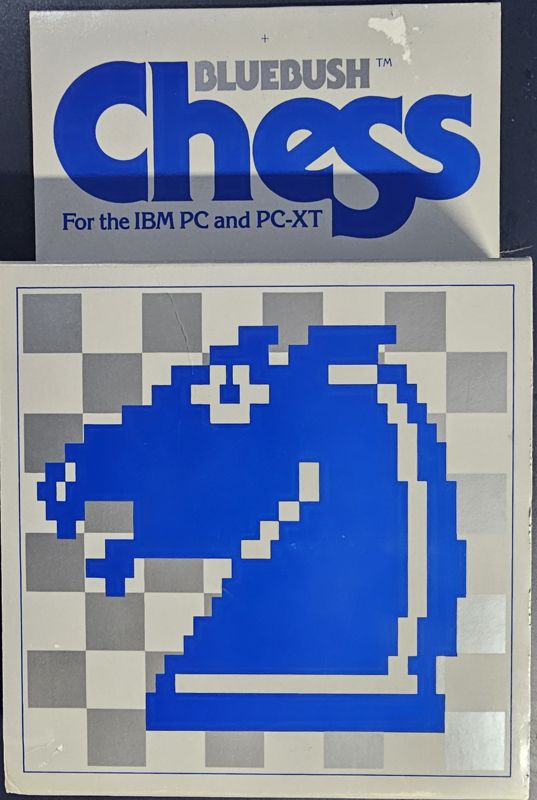
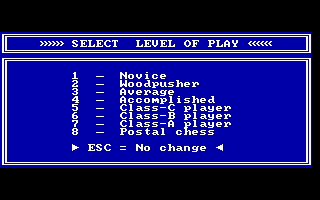







Reviews
There are no reviews yet.