Retro Replay Review
Gameplay
Electric Crayon 3.1: At the Zoo offers an intuitive coloring experience that’s as simple as selecting a hue and clicking to fill any area of the illustration. The core mechanic revolves around a 16-color palette, with a handy “mix” button that blends your current choice with the other 15 colors to unlock a full spectrum of 256 shades. This gives budding artists plenty of room for experimentation, whether they’re layering subtle gradients or crafting bold, vibrant designs.
(HEY YOU!! We hope you enjoy! We try not to run ads. So basically, this is a very expensive hobby running this site. Please consider joining us for updates, forums, and more. Network w/ us to make some cash or friends while retro gaming, and you can win some free retro games for posting. Okay, carry on 👍)
Every coloring session is automatically saved to disk, so players can pick up right where they left off—no “save game” menus, no risk of losing progress. If inspiration strikes and you’d rather start fresh, a single click clears the canvas entirely, returning each image to its original line-art form. This seamless workflow keeps the focus on creativity and learning, rather than fiddling with technical details.
Beyond the basic fill tool, Electric Crayon 3.1 adapts beautifully for both very young users and more experienced digital painters. Children can enjoy immediate visual feedback with minimal guidance, while older users can leverage the 256-color range to hone their shading and composition skills. The result is a satisfying, low-pressure environment that encourages multiple passes and continuous improvement.
For parents and teachers, the software’s printing options extend gameplay beyond the screen. You can print each completed or in-progress piece with—or without—a customizable monthly calendar, educational description, personal message, or banner. This means your child’s artwork can become personalized gifts, classroom posters, or educational handouts, adding real-world value to every digital creation.
Graphics
At its core, Electric Crayon 3.1 features 30 clean, crisp line drawings of zoo inhabitants—from majestic lions and playful monkeys to slithering reptiles and colorful birds. The illustrations strike a fine balance between simplicity and detail, providing clear boundaries for younger colorists while still offering enough complexity to engage older users who want to experiment with shading and textures.
The color palette system is a standout feature. While the default 16-color set offers a solid foundation of primary and secondary hues, the “mix” function opens up a 256-color universe. This allows for nuanced transitions, subtle highlights, and sophisticated blending that can approximate watercolor washes or pencil crayon strokes—despite being an entirely digital medium.
Print quality is another highlight. Each exported image maintains sharp edges and accurate color reproduction, ensuring that printed pages match what you see on screen. Whether you choose to include a monthly calendar or educational text, the layout tools keep everything aligned and professional-looking, so you can proudly display or distribute your child’s zoo safari masterpieces.
Despite its age, the user interface remains remarkably responsive on modern hardware. Filling large color zones happens instantly, and switching between tools or printing previews feels snappy, with no noticeable lag or screen-tearing. Even on modest system setups, Electric Crayon 3.1 delivers a smooth coloring experience that rivals many contemporary drawing apps.
Story
While Electric Crayon 3.1 is primarily a creative tool, it weaves educational storytelling into each illustration through concise, engaging descriptions. As you select the zebra to color, you’ll learn about its striped camouflage and social behavior; choosing the flamingo introduces you to feeding habits and habitat conservation. These snippets of zoological facts turn every coloring session into an interactive learning module.
The sequence of 30 images takes you on a virtual zoo tour, moving from familiar mammals to exotic birds and lesser-known reptiles. This progression keeps curiosity high, encouraging children to look forward to “What’s next?” as they complete each picture. It’s a clever way to structure a digital coloring book, blending artistry with factual context and creating a sense of discovery that goes beyond mere fill-in-the-lines fun.
Parents and educators will appreciate the blend of visual art and science. By coupling each coloring page with an educational blurb, Electric Crayon 3.1 fosters both manual dexterity and knowledge acquisition. Kids learn to identify animal features, understand basic biology, and develop reading comprehension—all while immersed in a playful creative experience.
Though there’s no overarching narrative in the traditional sense, the thematic unity of “A Day at the Zoo” provides a cohesive framework. The game doesn’t just drop 30 random pictures on the user; it presents a guided expedition, complete with animal profiles and an invitation to explore the wonders of wildlife through color.
Overall Experience
Electric Crayon 3.1: At the Zoo shines as an educational art tool that appeals to a wide age range. Younger children find immediate joy in simple color-fill mechanics, while older kids and even adults can engage in deeper artistic experimentation thanks to the 256-color mixing capability. The ease of saving progress and resetting pages encourages multiple reworks and ongoing creativity.
From a usability standpoint, the software is refreshingly straightforward. There’s virtually no learning curve: load the program, pick a picture, choose a color, and start filling. Printing and export options are laid out clearly, letting you add calendars, descriptions, or personalized banners without fuss. Even teachers with minimal tech expertise can integrate Electric Crayon 3.1 into lesson plans or art workshops.
While it lacks advanced drawing tools like freehand sketching or brush pressure sensitivity, the title never pretends to be a full-blown graphics editor. Its mission is focused and well-executed: provide a fun, educational coloring experience that combines digital convenience with tangible printouts. In that mission, it succeeds admirably.
Ultimately, Electric Crayon 3.1: At the Zoo remains a charming and valuable addition to any child’s digital learning toolkit. It turns coloring into an interactive zoo tour, with enough customization and educational depth to hold attention session after session. For families, schools, and educators seeking a blend of creativity, information, and user-friendly design, this is a coloring book that still feels fresh years after its release.
 Retro Replay Retro Replay gaming reviews, news, emulation, geek stuff and more!
Retro Replay Retro Replay gaming reviews, news, emulation, geek stuff and more!
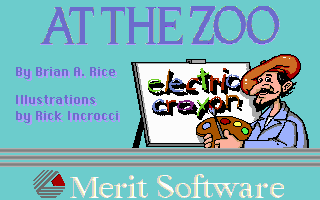
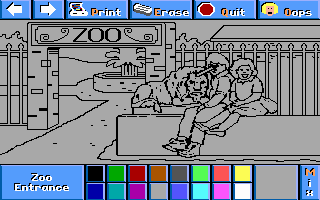
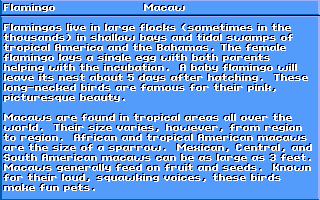
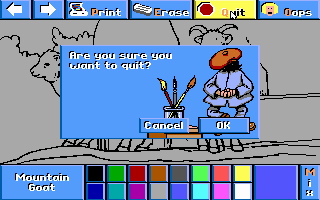
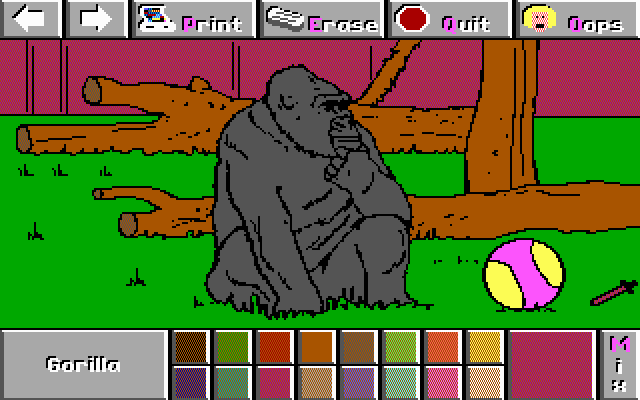



Reviews
There are no reviews yet.