Retro Replay Review
Gameplay
FS5 Designer-Tool transforms the traditional flight-simulator experience into a hands-on world-building exercise. Rather than simply piloting a fixed environment, you become the architect behind every runway, river and mountain range. The intuitive grid-based editor lets you plot streets, lay out forests and sculpt coastlines with relative ease, making the process feel more like painting a map than coding a complex add-on.
(HEY YOU!! We hope you enjoy! We try not to run ads. So basically, this is a very expensive hobby running this site. Please consider joining us for updates, forums, and more. Network w/ us to make some cash or friends while retro gaming, and you can win some free retro games for posting. Okay, carry on 👍)
The tool’s modular approach to scenario editing means you can toggle between different landscape elements—rivers, seas, cities, runways—without restarting your work. A built-in preview window gives instant visual feedback on each adjustment, so you can fine-tune contours or texture mapping on the fly. While there’s a slight learning curve to mastering the toolbar and hotkeys, dedicated tutorials and community-made guides quickly get you up to speed.
Perhaps the most compelling gameplay feature is the ability to import your own bitmaps, textures and shade files. This opens up endless creative possibilities, from replicating a real-world airfield in intricate detail to designing entirely fictional terrain for challenging flight missions. For users who love customization, FS5 Designer-Tool offers a playground of scenic construction that far outstrips what’s possible in the vanilla simulator.
Graphics
Although FS5 Designer-Tool doesn’t render new graphics in real-time, it directly influences the visual landscape you experience in Microsoft Flight Simulator v5.0. By editing heightmaps and overlay textures, you can drastically elevate an otherwise generic terrain. Smooth mountain ridges, winding rivers and custom city blocks all come to life when the FS5 engine loads your modified scenario.
The ability to assign custom bitmaps and shades to terrain tiles is a standout feature. Whether you want arid desert sands, glacial snowfields or dense urban sprawl, the tool’s palette allows you to push the graphical fidelity of a mid-’90s simulator to its limits. For hobbyists with graphic-design chops, this is an opportunity to showcase original artwork on a global stage—complete with seamless texture transitions and realistic shading.
Even simple edits—like adding a row of hangars near a remote airstrip or placing a forest fire simulation within a national park—help break the monotony of the stock scenery. While you won’t find high-poly 3D models or dynamic shadows typical of modern simulators, the Designer-Tool’s enhancements deliver a visually rewarding experience that feels fresh and personalized.
Story
FS5 Designer-Tool itself doesn’t provide a narrative, but it empowers you to craft your own flight campaigns with immersive backstories. Want to simulate humanitarian relief missions in flood-ravaged regions? You can sketch river tributaries and ghost towns, then program specific waypoints for supply drops. The tool becomes the author of your aerial adventures, setting the stage for every takeoff and landing.
Flight instructors and virtual aviation clubs will appreciate the storytelling potential. By integrating radio navigation aids—VOR stations, ILS approaches, DME beacons and even NDBs—you can design checkpoints that guide trainees through realistic IFR (instrument flight rules) scenarios. Each scenario can be given a theme: cross-country navigation, mountain rescue, or urban air taxi operations.
Beyond training, solo flyers can use the Designer-Tool to weave personalized flight logs. Imagine recreating a wartime evacuation route, complete with coded ATIS broadcasts and custom waypoint names. The story unfolds with every successful approach or missed runway, turning simple flights into memorable chapters in your own aviation saga.
Overall Experience
FS5 Designer-Tool stands out as an essential extension for veteran Microsoft Flight Simulator v5.0 users who crave creative control over their virtual world. It revitalizes the ageing simulator by offering a deep, map-editing toolkit without requiring advanced programming knowledge. The result is a gratifying blend of artistry and technical challenge.
While the interface may feel dated by modern standards, it’s remarkably stable and responsive. Scenario files load quickly, and export times remain reasonable, even for large custom landscapes. A passionate online community offers scenario repositories, texture packs and step-by-step walkthroughs, ensuring newcomers won’t feel stranded.
For anyone interested in elevating their mid-’90s flight sim into a bespoke environment, FS5 Designer-Tool is a worthy investment. Its emphasis on user-generated content, combined with robust radio-navigation support, makes it far more than a simple map editor—it’s a gateway to endless flight adventures shaped by your own imagination.
 Retro Replay Retro Replay gaming reviews, news, emulation, geek stuff and more!
Retro Replay Retro Replay gaming reviews, news, emulation, geek stuff and more!
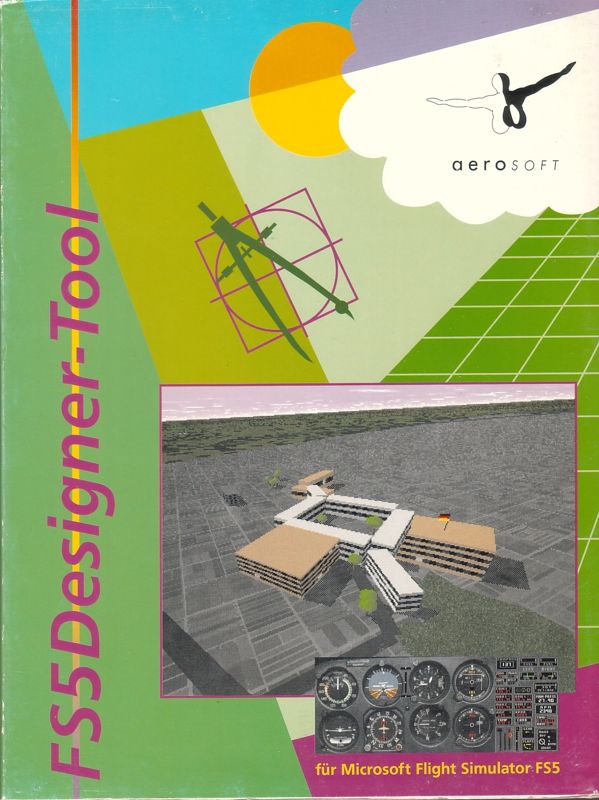



Reviews
There are no reviews yet.