Retro Replay Review
Gameplay
Math Blaster Plus! takes the classic educational formula and injects it with a streamlined interface that puts learning front and center. Rather than typing commands in clunky BASIC code like its predecessor, you’re greeted by the Davidson Student Desktop Interface—a graphical menu system that lets you switch between activities with the click of a mouse. This modernized approach means less time wrestling with the computer and more time tackling math challenges in five distinct subjects: addition, subtraction, multiplication, division, and fractions/decimals/percents.
(HEY YOU!! We hope you enjoy! We try not to run ads. So basically, this is a very expensive hobby running this site. Please consider joining us for updates, forums, and more. Network w/ us to make some cash or friends while retro gaming, and you can win some free retro games for posting. Okay, carry on 👍)
The game’s five core activities each bring their own twist to arithmetic practice. In “Countdown,” you review flash-card style problems one by one, seeing both question and answer upfront before testing yourself. “Ignition” ups the stakes with two chances per problem and celebratory animations when you succeed, while “Lift-off” presents missing-component equations (for example, 2 × _ = 12) and awards certificates you can print. “Orbit” shows three simultaneous problems with editable boxes, earning stars for correct fixes, and “Blasternaut” transforms drills into an action mini-game where you pilot a Blasternaut to the rocket with the right answer, collecting bonus points by rescuing floating crew members.
Beyond pure drill-and-practice, Math Blaster Plus! includes tools for creating custom lessons—ideal for teachers who want to tailor problem sets to their curriculum. In a classroom setting, the software can track individual student performance across activities, generate reports, and even transform stored lessons into printed quizzes and tests. This blend of on-screen interactivity and offline assessment makes it easy to use the game both for daily math warm-ups and for formal evaluation.
Graphics
The aesthetic leap from the original BASIC version to Math Blaster Plus! is immediately apparent. The Davidson Student Desktop Interface is bright and intuitive, with large icons representing each of the five activities. Kids can navigate without frustration, and each section’s iconography—be it a rocket ready to launch or a stack of coins for counting money—clearly signals the educational goal at hand.
Within the activities themselves, encouraging animations and motivational pop-ups add polish and keep energy levels high. In “Ignition” and “Lift-off,” colorful rockets spark to life and trail smoke as you answer correctly, while certificates feature fun borders and cartoon space motifs. “Orbit” showers the screen with stars, and even in the comparatively sedate “Countdown” screens, the interface is clean and free of distracting clutter.
Perhaps the most exciting visual flourish occurs in “Blasternaut,” where you navigate a side-scroll space environment. The background depicts distant planets and starfields, and the Blasternaut sprite moves smoothly between obstacles. The combination of crisp vector art and lively animations helps sustain engagement, transforming what could be a dry series of math problems into a playful space adventure.
Story
While Math Blaster Plus! is primarily an educational tool, it wraps its lessons in a loose space-exploration narrative that makes each activity feel like part of a grand mission. You’re not merely solving arithmetic; you’re training to become a star-ship pilot, blasting off from the launchpad, orbiting distant worlds, and rescuing your crewmates in zero gravity.
Each of the five activity modules can be seen as a training stage on your astronaut’s journey. “Countdown” hones your basic reflexes like a pre-flight checklist, “Ignition” readies you for launch, “Lift-off” tests your control of key systems, “Orbit” challenges you to make mid-course corrections, and “Blasternaut” is the capstone mission where math skills steer your rocket through the cosmos.
Though there’s no intricate plot to follow, the thematic consistency is enough to keep students motivated. The knowledge that every correct answer brings you one step closer to a triumphant rocket ascent helps eliminate the drudgery often associated with repetitive drills. The space motif remains light and accessible, ensuring that kids stay focused on math rather than getting bogged down in a complex storyline.
Overall Experience
Math Blaster Plus! strikes a fine balance between educational rigor and playful presentation. By ditching the typed commands of earlier versions and embracing a mouse-driven GUI, it lowers the barrier for young learners and keeps the focus on math. The pre-written lessons cover a comprehensive range of topics, while the ability to create and print custom problem sets makes it a versatile tool for both home and classroom use.
Teachers and parents will appreciate the performance-tracking features, which allow individual progress reports and printable certificates, turning snapshots of student achievement into real-world rewards. The game’s integration with traditional print materials—even offering quizzes and tests based on stored lessons—bridges the gap between digital practice and paper-and-pencil evaluation.
In sum, Math Blaster Plus! offers a polished, kid-friendly environment where arithmetic practice becomes an adventure. With its well-paced activities, encouraging visuals, and flexible lesson management tools, it’s an excellent choice for anyone seeking to reinforce elementary math skills through engaging, space-themed gameplay. Whether you’re a home-schooling parent, a classroom teacher, or a kid looking for a fun way to master fractions, this game delivers both substance and style.
 Retro Replay Retro Replay gaming reviews, news, emulation, geek stuff and more!
Retro Replay Retro Replay gaming reviews, news, emulation, geek stuff and more!

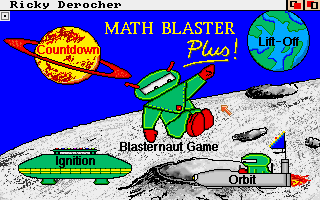
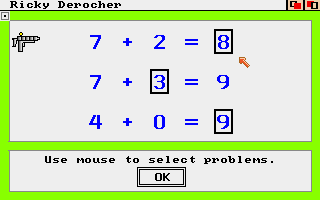
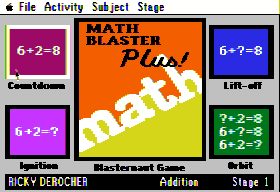
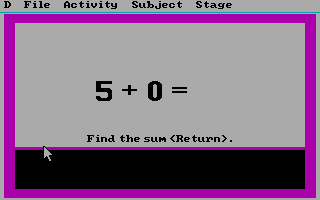
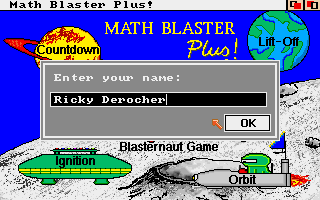



Reviews
There are no reviews yet.