Retro Replay Review
Gameplay
Word Connect brings the classic Scrabble experience to your screen with a simple point-and-click interface that is easy to learn yet offers surprising depth. Players (human or AI) take turns placing letters on a grid, seeking to form high-scoring interlocking words. The core mechanic remains faithful to the tabletop origin, but the addition of seven distinct board layouts—from a quick, compact version to a “Super Challenge” board with unusable blacked-out cells—keeps each session feeling fresh.
(HEY YOU!! We hope you enjoy! We try not to run ads. So basically, this is a very expensive hobby running this site. Please consider joining us for updates, forums, and more. Network w/ us to make some cash or friends while retro gaming, and you can win some free retro games for posting. Okay, carry on 👍)
The AI opponents can be tuned to your skill level, with settings ranging from 1 (beginner) up to 20 (veteran wordsmith). This adjustable difficulty ensures that both newcomers and seasoned players find a suitable challenge. For those moments when you’re stuck on a tricky letter combination, the built-in anagram finder and crossword helper come to the rescue, suggesting words that match your pattern or the pool of letters you have in hand.
Beyond the standard offerings, Word Connect includes a robust editor that lets players design their own boards. You can choose board dimensions (up to 15×15), place bonus cells as you see fit, adjust letter frequencies, tweak reserve sizes, and even customize scoring rules. This level of personalization transforms Word Connect into a sandbox for word puzzle enthusiasts, where creativity meets strategy.
Finally, the game’s save-game feature ensures that long, strategic sessions need not be rushed. Whether you’re experimenting with a homemade layout or engaged in a marathon match against a high-level AI, you can pause and return at your leisure. Word Connect’s depth, tools, and flexible AI make for a gameplay experience that stays engaging over countless rounds.
Graphics
Visually, Word Connect opts for a clean and functional design that prioritizes readability over flashy aesthetics. The letter tiles are crisp and clear, and bonus squares (double letter, triple word, etc.) are color-coded in familiar hues, making it easy to scan the board at a glance. The minimalist style keeps the focus squarely on word formation rather than distracting animations.
The user interface is thoughtfully laid out: the letter rack, score display, and tool buttons (anagram finder, crossword solver, undo) are all within easy reach of the mouse. Animations are subtle—tile placement highlights and simple sliding motions—which contribute to a smooth experience without causing visual clutter. Even on lower-resolution displays, everything remains legible and well-spaced.
While purists may crave more thematic or animated backgrounds, Word Connect’s straightforward graphics serve its purpose well. Custom board designs created in the editor inherit the same clean look, allowing players to focus on strategic letter placements rather than elaborate textures or effects.
Overall, the visual presentation strikes a fine balance between simplicity and clarity. It doesn’t seek to dazzle with high-end graphics, but it succeeds in making word puzzle gameplay intuitive and accessible for players of all ages.
Story
As a word-puzzle title, Word Connect does not feature a traditional narrative or characters to guide you along a plot. Instead, the “story” is woven through your progress—each game tells its own tale of close matches, upset victories against tough AI opponents, and the satisfaction of discovering rare letter combinations. The real narrative emerges from your personal achievements and the custom boards you create.
Rather than relying on cutscenes or lore, Word Connect immerses you in the history of language itself. The three-tiered dictionary system (8,000 words for levels 1–8, 18,000 for levels 9–14, and 160,000 for levels 15–20) effectively scales the linguistic challenge. This progression grants a sense of advancement: as you master shorter word lists, you unlock the full breadth of the English language, turning each game into a celebration of vocabulary.
If you’re seeking a game with characters, quests, or branching plotlines, Word Connect may feel sparse in comparison. However, for players who find narrative in the evolution of their own skill and the endless permutations of words, the game offers a satisfying journey. The “story” is personal, driven by your wordplay triumphs and the custom challenges you devise.
In this way, Word Connect leans into the purity of puzzle-based entertainment. Its narrative lies in the unfolding of new boards, the shifting strategies to outsmart AI opponents, and the personal milestones as you expand your active lexicon.
Overall Experience
Word Connect delivers a compelling package for both casual word lovers and dedicated puzzle strategists. Its range of board layouts, adjustable AI difficulty, and handy in-game tools ensure that players of all levels find a comfortable challenge. The intuitive mouse-driven controls and save-game feature make it easy to fit a round into any schedule—whether you’ve got five minutes or fifty.
The game editor stands out as a highlight: by crafting custom boards and adjusting letter frequencies and scoring rules, players can inject endless variety into their sessions. This feature alone elevates Word Connect from a simple digital adaptation to a versatile word-puzzle platform that can grow with your creativity.
Although the graphics are understated and the game lacks a traditional storyline, these design choices keep the spotlight on what matters most: forging high-scoring words. For buyers looking for an immersive narrative, this may not be the perfect match. But for those whose passion lies in vocabulary, strategy, and friendly competition—whether against friends, family, or cunning AI—Word Connect shines.
In sum, Word Connect offers a robust and accessible word-game experience with plenty of replay value. Its combination of core Scrabble-style mechanics, advanced AI settings, and powerful editing tools make it a must-try for anyone eager to flex their linguistic muscles and craft their own puzzles. Whether you’re seeking a quick mental workout or a deep strategic challenge, Word Connect has you covered.
 Retro Replay Retro Replay gaming reviews, news, emulation, geek stuff and more!
Retro Replay Retro Replay gaming reviews, news, emulation, geek stuff and more!
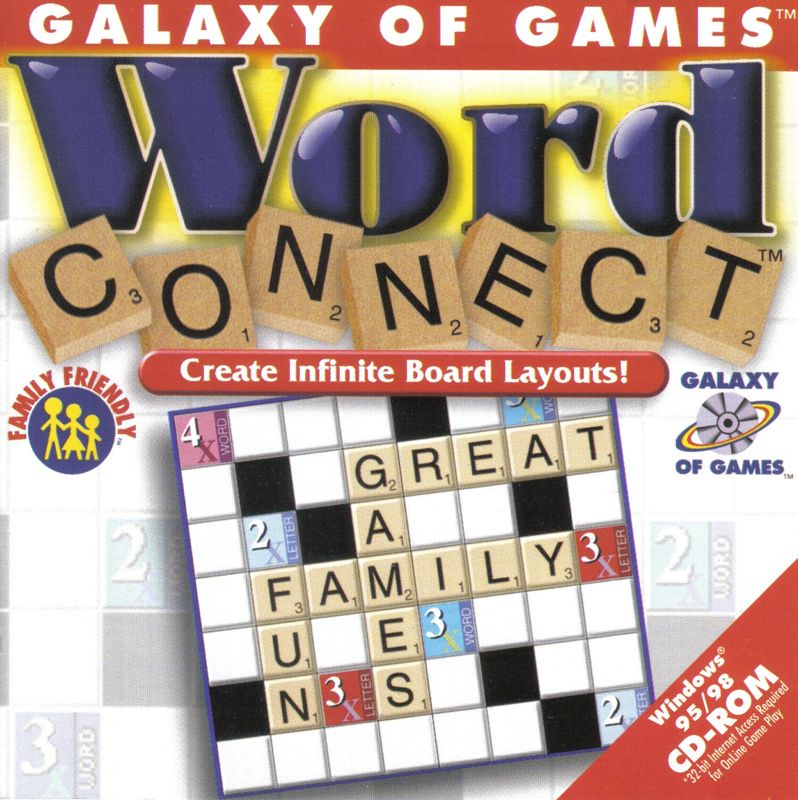
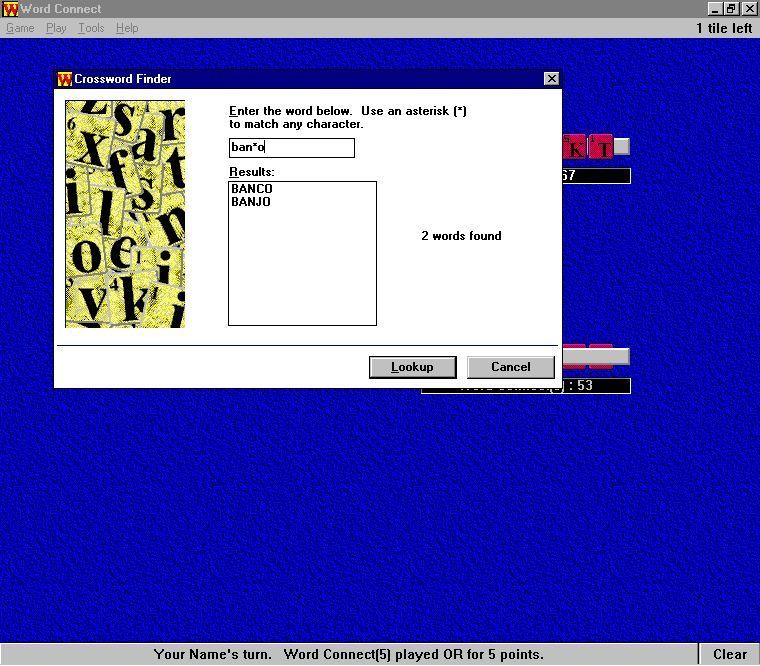



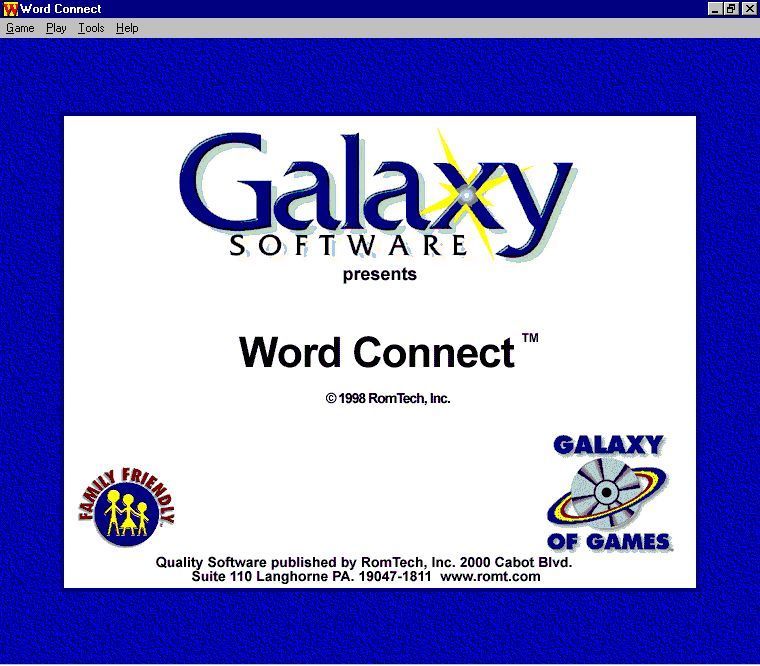

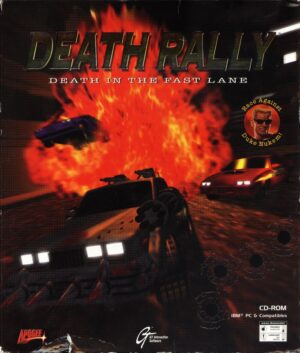

Reviews
There are no reviews yet.