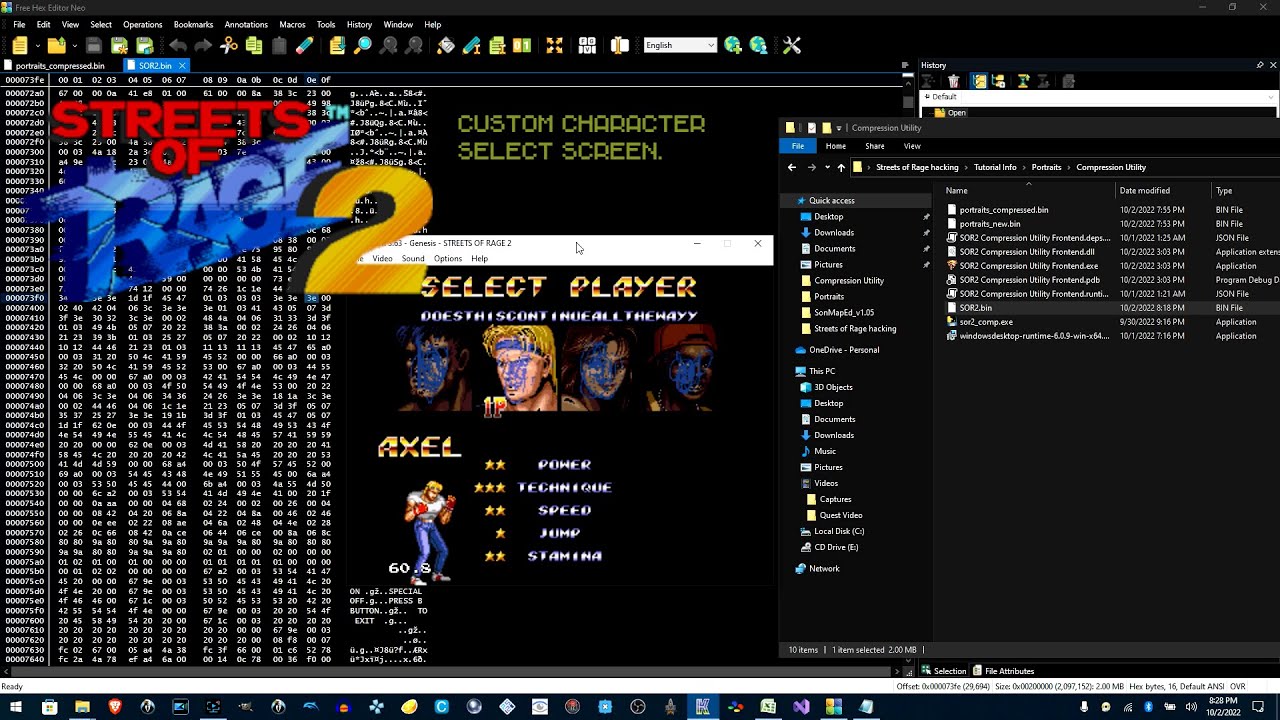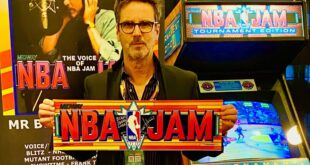Hello Retro Gaming fans, Ryan Mcquinn here!
Learn how to modify the character select screen in Streets of Rage 2!
In the video the Tools I use are Sonic Map Editor(Xenowhirl), Palette’s
of Rage(gsaurus), Sega Genesis Checksum Fixer(Kuwabara) and SOR2 Compression
Utility (Original Python script by Sharpnull, GUI version by Ryan McQuinn.)
Thanks to all of the tool authors, thank you to Eskayelle for help and links
to tools + documentation, Thank you to Dha Lau Hoo & Eskayelle for all of
your work on SOR2 Hacking.
00:00 Introduction
01:24 Change Portraits
12:45 Change Name Text
16:21 Change Name Card
21:03 Fix Checksum
https://www.facebook.com/groups/465224690537314/
https://www.facebook.com/groups/dndmemesandmore/
https://discord.gg/UYwyVuWw6N
http://www.Retro-Replay.com
Utilities used in video: https://drive.google.com/file/d/1FxR2joOzR5izP0cRcVUYerrROorxP4yd/view?usp=sharing
#streetsofrage2 #streetsofrage #romhack #romhacking #sega #howto #tutorial #walkthrough #guide
source
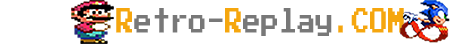 Retro-Replay.com Retro gaming reviews, news, emulation, geek stuff and more!
Retro-Replay.com Retro gaming reviews, news, emulation, geek stuff and more!